Home >
Web Utilities > [Machine Manager Setting] > [Setting data Import/Export] > What Is Setting Data?
What Is Setting Data?
Overview
The setting data is a file for exporting the settings of this system and backing it up to the computer.
If you have multiple systems, you can import the exported setting data to make the settings common to each machine.
The setting data is a text file in TAB delimited format. You can perform batch editing with the computer's text editing function, spreadsheet application software, and others.
Example: Setting data for account track data
The setting data is as follows.
Account track data (maximum 1,000 items)
Network scanner registration data
E-mail data (maximum 450 items)
HDD (box No.) data (maximum 150 items)
FTP (FTP server address) data (maximum 150 items)
SMB data (maximum 150 items)
WebDAV (WebDAV server address) data (maximum 30 items)
Paper setting data (20 custom data items + 500 paper setting data items)
When you export the setting data, the file name is automatically set as follows. You can change the file name.
Account track data: vt_tab.txt
E-mail data of network scanner registration data: ip_email.txt
HDD data of network scanner registration data: ip_hdd.txt
FTP data of network scanner registration data: ip_ftp.txt
SMB data of network scanner registration data: ip_smb.txt
WebDAV data of network scanner registration data: ip_web.txt
Paper setting data: paper_setting.txt
You can edit the exported setting data and create new setting data according to the description rules.
Setting Data Rules
This section describes the common rules and individual rules to edit setting data.
When description rules are violated, setting data cannot be imported to this system. Make sure to edit or newly create setting data based on the description rules.
Common rules for setting data
Setting data is tab-delimited text data.
Setting data is prefixed by a tag.* (Example: #EKC_TAB).
A single line is 300 bytes or less in length.
Setting data is 100,000 bytes or less in size.
*: A line beginning with "#" is assumed to be a comment line.
Individual rules for setting data
| |
|---|
| Begin setting data with "#EKC_TAB". Number of registered items: 1,000 Tab-delimit PASSWORD, NAME, and LIMIT in a single line. PASSWORD: Account password (Maximum 8 bytes) NAME: Account name (Maximum 8 bytes) LIMIT: Upper limit (0 to 99999999)
|
| Begin setting data with "#IP_EMAIL". Tab-delimit NAME, ADDRESS, REFERENCE, and DAILY in a single line. NAME: Registered name (Maximum 24 bytes) ADDRESS: email address (Maximum 256 bytes) REFERENCE: Search character (Maximum 24 bytes) DAILY: Sets the daily registration. (1: Yes, 0: No)
|
| Begin setting data with "#IP_HDD". Tab-delimit NAME, NUMBER, PASSWORD, REFERENCE, and DAILY in a single line. NAME: Registered name (Maximum 24 bytes) NUMBER: Box name (1 to 999999998) PASSWORD: Password (Maximum 8 bytes) REFERENCE: Search character (Maximum 24 bytes) DAILY: Sets the daily registration. (1: Yes, 0: No)
|
| Begin setting data with "#IP_FTP". Tab-delimit NAME, ADDRESS, FILEPATH, LOGINNAME, PASSWORD, PORT, REFERENCE, DAILY, and PROXY in a single line. NAME: Registered name (Maximum 24 bytes) ADDRESS: Host address (Maximum 253 bytes) FILEPATH: File path (Maximum 127 bytes) LOGINNAME: Login name (Maximum 32 bytes) PASSWORD: Password (Maximum 32 bytes) PORT: Port number (1 to 65535) REFERENCE: Search character (Maximum 24 bytes) DAILY: Sets the daily registration. (1: Yes, 0: No) PROXY: Sets whether to use the proxy server. (1: Yes, 0: No)
|
| Begin setting data with "#IP_SMB". Tab-delimit NAME, ADDRESS, FILEPATH, LOGINNAME, PASSWORD, REFERENCE, and DAILY in a single line. NAME: Registered name (Maximum 24 bytes) ADDRESS: Host address (Maximum 253 bytes) FILEPATH: File path (Maximum 255 bytes) LOGINNAME: Login name (Maximum 32 bytes) PASSWORD: Password (Maximum 32 bytes) REFERENCE: Search character (Maximum 24 bytes) DAILY: Sets the daily registration. (1: Yes, 0: No)
|
| Begin setting data with "#IP_WEB". Tab-delimit NAME, ADDRESS, FILEPATH, LOGINNAME, PASSWORD, DOMAINNAME, PORT, REFERENCE, DAILY, PROXY, and SSL in a single line. NAME: Registered name (Maximum 24 bytes) ADDRESS: Host address (Maximum 253 bytes) FILEPATH: File path (Maximum 142 bytes) LOGINNAME: Login name (Maximum 64 bytes) PASSWORD: Password (Maximum 32 bytes) DOMAINNAME: Domain name (Maximum 64 bytes) PORT: Port number (1 to 65535) REFERENCE: Search character (Maximum 24 bytes) DAILY: Sets the daily registration. (1: Yes, 0: No) PROXY: Sets whether to use the proxy server. (1: Yes, 0: No) SSL: Sets whether to use the SSL communication. (1: Yes, 0: No)
|
| Lines after "#CUSTOM_SIZE": Describe the information for the registered custom sizes (maximum 20 items.) Lines after "#PAPER_SETTING": Describe the information for the registered paper profiles (maximum 500 items.) Tab-delimit NUMBER, NAME, and setting values in a single line NUMBER: Registered number (Custom size: 1 to 20, Paper profile: 1 to 500) NAME: Custom size name (maximum 20 bytes) or paper profile name (maximum 50 bytes)
|

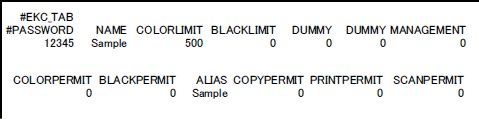

 in the upper-right of a page, it turns into
in the upper-right of a page, it turns into  and is registered as a bookmark.
and is registered as a bookmark.