
[To Main Menu]
Overview
The menu list is displayed.
This function allows you to quickly access the item you want to operate.
Setting Items
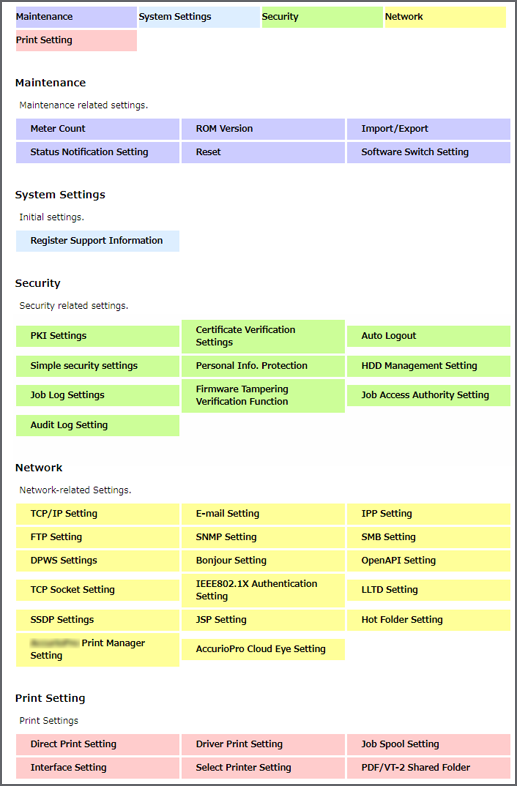
Setting item | Description |
|---|---|
[Maintenance] | Click this to move to the anchor position of the selected item. |
[System Settings] | |
[Security] | |
[Network] | |
[Print Setting] | |
[Meter Count] | Check maintenance information and configure various settings for the Image Controller. |
[ROM Version] | |
[Import/Export] | |
[Status Notification Setting] | |
[Reset] | |
[Software Switch Setting] | |
[Register Support Information] | Check environment information and configure settings for the Image Controller. |
[PKI Settings] | Check security information and configure various settings for the Image Controller. |
[Certificate Verification Settings] | |
[Auto Logout] | |
[Simple security settings] | |
[Personal Info. Protection] | |
[HDD Management Setting] | |
[Job Log Settings] | |
[Firmware Tampering Verification Function] | |
[Job Access Authority Setting] | |
[Audit Log Setting] | |
[TCP/IP Setting] | Configure various network settings of the Image Controller. |
[E-mail Setting] | |
[IPP Setting] | |
[FTP Setting] | |
[SNMP Setting] | |
[SMB Setting] | |
[DPWS Settings] | |
[Bonjour Setting] | |
[OpenAPI Setting] | |
[TCP Socket Setting] | |
[IEEE802.1X Authentication Setting] | |
[LLTD Setting] | |
[SSDP Settings] | |
[JSP Setting] | |
[Hot Folder Setting] | |
[Print Manager Setting] | |
[AccurioPro Cloud Eye Setting] | |
[Direct Print Settings] | Configures various settings for the printer of the Image Controller. |
[Driver Print Setting] | |
[Job Spool Setting] | |
[Interface Setting] | |
[Select Printer Setting] | |
[PDF/VT-2 Shared Folder] | |
 in the upper-right of a page, it turns into
in the upper-right of a page, it turns into  and is registered as a bookmark.
and is registered as a bookmark.