
[IPP Setting]
Overview
Configure various settings related to IPP (Internet Printing Protocol).
Setting Items
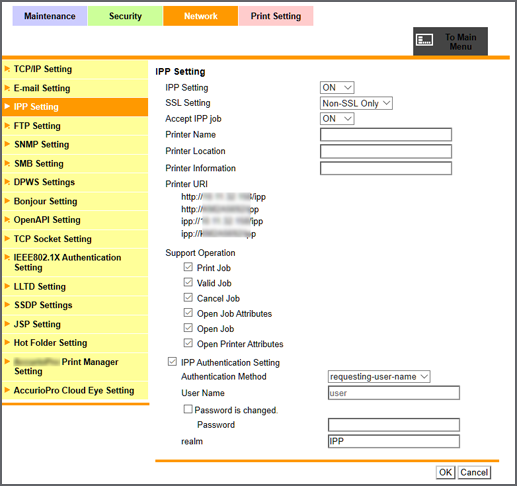
Setting item | Description | |
|---|---|---|
[IPP Setting] | [ON] | Uses IPP. |
[OFF] | Does not use IPP. | |
[SSL Setting] | [Non-SSL Only] | Allows communication only in the case SSL communication settings are disabled. |
[SSL Only] | Allows communication only in the case SSL communication settings are enabled. | |
[SSL/Non-SSL] | Allows communication when SSL communication settings are enabled and disabled. | |
[Accept IPP job] | [ON] | Uses IPP printing. |
[OFF] | Does not use IPP printing. | |
[Printer Name] | Sets the printer name of the machine. Up to 127 single-byte characters can be entered. | |
[Printer Location] | Enter the location to place the machine. Up to 127 single-byte characters can be entered. | |
[Printer Information] | Enter the printer information of the machine. Up to 127 single-byte characters can be entered. | |
[Printer URI] | Displays the URI of the printer that enables IPP printing. This setting cannot be changed. | |
[Support Operation] | [Print Job] | Sets the item that allows IPP operation. Allows the operation of the items of which the check box is selected. |
[Valid Job] | ||
[Cancel Job] | ||
[Open Job Attributes] | ||
[Open Job] | ||
[Open Printer Attributes] | ||
[IPP Authentication Setting] | Uses IPP authentication. To set [Authentication Method], select this check box. | |
[Authentication Method] | [requesting-user-name] | Select the authentication method. These options can be selected from the menu list. |
[basic] | ||
[digest] | ||
[User Name] | Sets the user name to use IPP authentication. To specify the name, set [Authentication Method] to an item other than [requesting-user-name]. | |
[Password] | Sets the password to use IPP authentication. To change the password, select the [Password is changed.] check box. To specify the name, set [Authentication Method] to an item other than [requesting-user-name]. | |
[realm] | Sets the area to use IPP authentication. | |
 in the upper-right of a page, it turns into
in the upper-right of a page, it turns into  and is registered as a bookmark.
and is registered as a bookmark.