
Checking the Toner Level
Overview
If the toner level is low, a message is displayed in the information display area on the [MACHINE] screen and the toner color in the [Consumable and Scrap Indicators] display area changes, allowing you to check the remaining toner level.
These screen displays and messages vary depending on your region.
- Even if there is no more toner remaining in the Toner bottle, since still there will be some toner remaining in the toner replenishment unit, printing will not stop immediately.
- Toner bottle can even be replaced in the middle of the printing.
When the Toner Level Is 25% or Less
When the toner level is 25% or less, the following message is displayed in the information display area on the screen.
[Ready to print / Please prepare the toner (K)]
Among the toner color icons displayed in the [Consumable and Scrap Indicators] display area on the [MACHINE] screen, the icons of toner colors with a low toner level light up yellow.
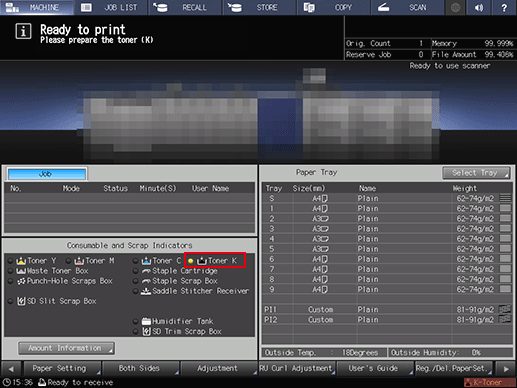
When the Toner Level Is 1% or Less
When the toner level is 1% or less, the following message is displayed in the information display area on the screen.
[Ready to print / Please add toner (K)]
Among the toner color icons displayed in the [Consumable and Scrap Indicators] display area on the [MACHINE] screen, the icons of toner colors with a low toner level light up red, and the text turns yellow.
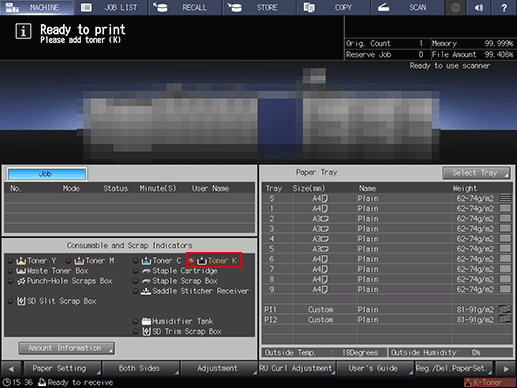
When the Toner Level Is 0%
When the toner level is 0%, the following message is displayed in the information display area on the screen.
[No toner / Please add toner or set bottle appropriately (K)]
Among the toner color icons displayed in the [Consumable and Scrap Indicators] display area on the [MACHINE] screen, the icons of toner colors with no toner left light up red, and the text turns yellow.
Checking [Amount Information]
To check the number of instances of Toner bottle replacement or the toner level, press [Amount Information] in [Consumable and Scrap Indicators] on the [MACHINE] screen.
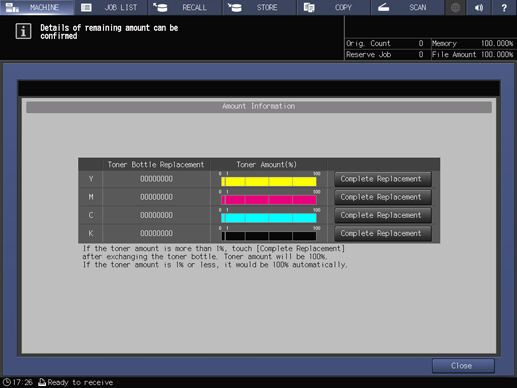
- If you replaced a toner bottle when the toner level is greater than 1%, press [Complete Replacement] on the [Amount Information] screen.
- If you replaced a toner bottle when the toner level is less than 1%, the [Toner Amount(%)] indicator automatically returns to 100%.

 in the upper-right of a page, it turns into
in the upper-right of a page, it turns into  and is registered as a bookmark.
and is registered as a bookmark.