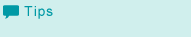Configure
You can configure the device options and the settings of User Authentication and Account Track and enable functions of this machine from the printer driver.
Item Name | Function |
|---|---|
[Device Option] | Using this tab, you can configure the installed device options and settings of the User Authentication or Account Track for this machine. Specify the settings for each item in [Setting]. |
[Paper Tray Settings] | Indicates the condition of the paper type specified for each paper tray. Click the [Paper Tray Setting] to specify the settings for each paper tray. |
[Acquire Device Information] | Communicates with this machine to acquire the condition of the installed device options. |
[Acquire Settings] | Specifies the conditions to execute [Acquire Device Information] such as the destination to connect. To acquire device Information automatically, check [Auto]. To check device option information of another main body, select [Specify IP Address or Printer Name], then enter the IP address or printer name. This function is helpful when the driver has the destination set to another server instead of the main body. To specify SNMP community name used on acquirement of device information, enter the community name in [Read Community Name]. |
[Software Tools] | Launches software tools such as Web Connection. |
The device options displayed in [Device Option] are automatically updated when the [Auto] is checked in the [Acquire Settings]. If the [Auto] is not checked, use the [Acquire Device Information] or set manually.
The [Acquire Device Information] function cannot be used unless you are connected and able to communicate with this machine.