
Configuring Keying Sound and Message Display
Configuring keying and warning sounds
Specify sounds such as keying sounds or warning sounds to notify the status of this machine.
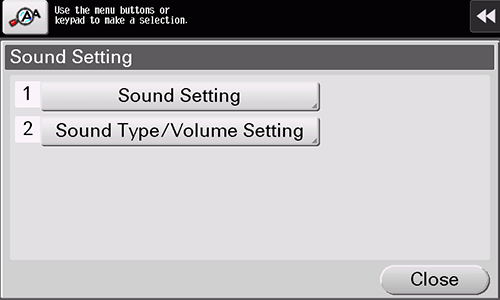
For details on settings, refer to the [Sound Setting] settings (described after this procedure).
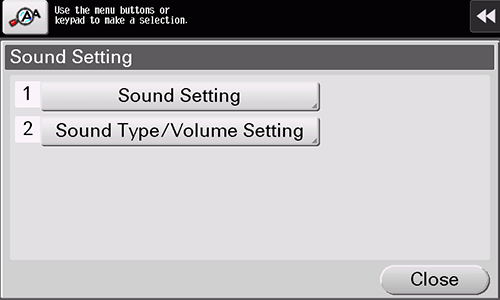
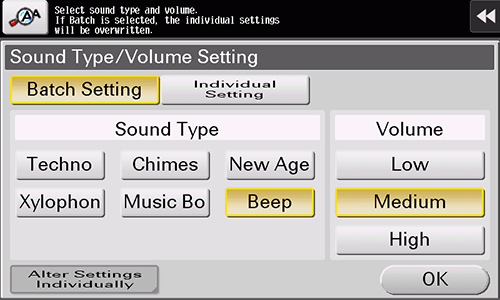
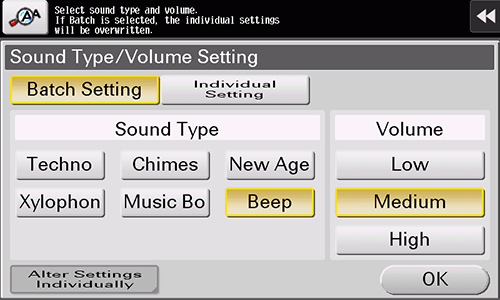
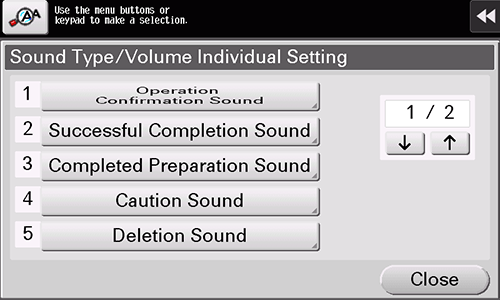
For details on settings, refer to the [Sound Type/Volume Setting] settings (described after this procedure).
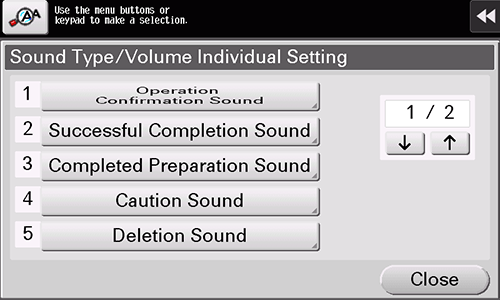
Settings of [Sound Setting]
Setting | Description |
|---|---|
[Sound Setting] | Select whether to respectively output the [Confirmation Sound], [Succesful Completion Sound], [Completed Preparation Sound ], [Caution Sound], [Deletion Sound], and [Authentication Sound] (default: [On]). If [All Sounds] is set to [Off], none of these sounds will be output. |
[Sound Type/Volume Setting] | Specify the sound type and volume for each of [Operation Confirmation Sound], [Successful Completion Sound], [Completed Preparation Sound], [Caution Sound], [Deletion Sound], and [Authentication Sound]. When [Batch Setting] is selected, all the sound type and volume will be set at once. When [Individual Setting] is selected, all the sound type and volume will be set separately. |
Settings of [Sound Type/Volume Setting]
Setting | Description |
|---|---|
[Operation Confirmation Sound] | Select whether to output the following operation confirmation sounds (default: [On]). Also, select the sound type, and adjust the volume (default: [Beep] or [Low]).
|
[Successful Completion Sound] | Select whether to output the following successful completion sounds (default: [On]). Also, select the sound type, and adjust the volume (default: [Beep] or [Low]).
|
[Completed Preparation Sound] | Select whether to output the completed preparation sound when this machine is placed into the ready state (default: [On]). Also, select the sound type, and adjust the volume (default: [Beep] or [Low]). |
[Caution Sound] | Select whether to output the following caution sounds (default: [On]). Also, select the sound type, and adjust the volume (default: [Beep] or [Low]).
|
[Deletion Sound] | Select whether to output the deletion sound when a document or job is deleted (default: [On]). Also, select the sound type, and adjust the volume (default: [Beep] or [Low]). |
[Authentication Sound] | Select whether to output the authentication sound depending on the results of authentication when login is performed (default: [On]). Also, select the sound type, and adjust the volume (default: [Beep] or [Low]).
|
[Device Sound] | Output when the screen of this machine is remote-controlled from a mobile terminal using bizhub Remote Access. You can specify the mobile terminal output sound from the list of terminal sound files. |
Changing the message display time
Change the time to display a message on the screen of this machine.
Select [Accessibility] - [Message Display Time] to configure settings (default: [3 seconds]).
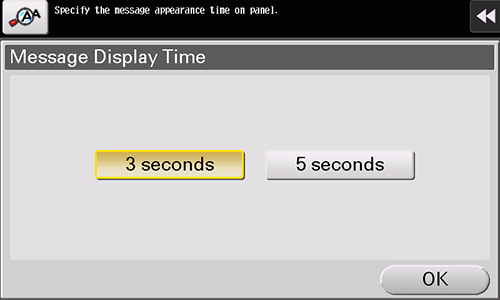
Inverting the screen display color
Inverting the screen display color provides a screen view that is friendly to aged or users with weak eyesight.
Select [Accessibility] - [Color Reversal Screen Display Setting] to configure settings (default: [OFF]).
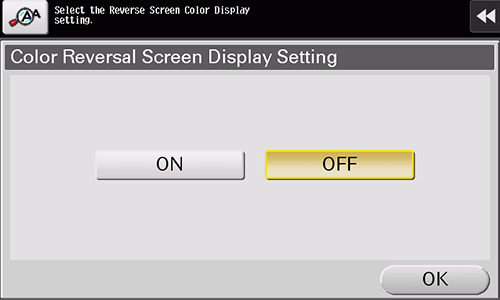
 in the upper-right of a page, it turns into
in the upper-right of a page, it turns into  and is registered as a bookmark.
and is registered as a bookmark.