
Specifying a Destination
Using Address Book
[Address Book] displays a list of destinations registered on this machine. Specify the desired destination from the destinations registered on this machine.
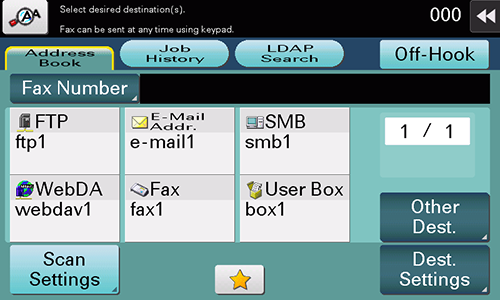
- Tapping [Other Dest.] filters destinations based on the type of the registered destinations.
Using Job History
Tapping [Job History] displays a list of transmission logs. Specify the target destination from the previous five job histories.
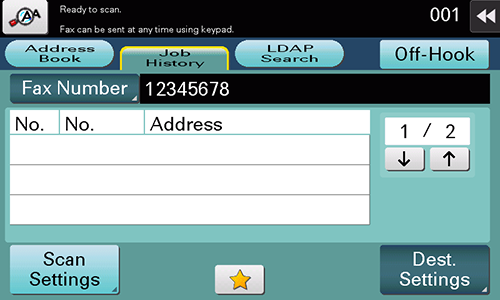
- If a registered destination or a User Box is edited or if the Main Power Switch is turned off or on, the log information is deleted.
Specifying the target from the destinations registered in the LDAP server (LDAP Search)
Tapping [LDAP Search] displays the destination search screen. If the LDAP server or the Active Directory of Windows Server is used for user management, you can search for destination information registered in the server (LDAP Search) and specify the desired destination.
When using a single keyword for searching, select [Search].
When combining search words by category for searching, select [Advanced Search].


Directly entering the destination
Tapping [Fax Number] displays the fax number entry screen. Directly enter destination information.
When specifying multiple destinations, tap [Next Dest.] to add destinations.
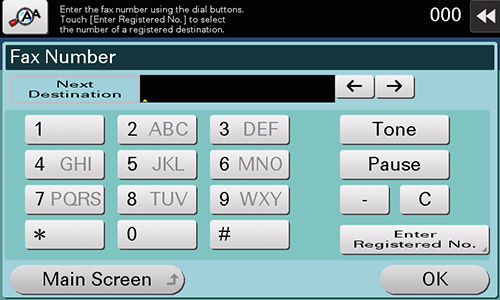
- Tapping [Enter Reg. No.] enables you to specify a destination with a registered number.

 in the upper-right of a page, it turns into
in the upper-right of a page, it turns into  and is registered as a bookmark.
and is registered as a bookmark.