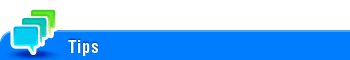New
To display: >>View
- [Utility]
- [Administrator Settings]
- [User Authentication/Account Track]
- [External Server Settings]
- [New]
- [External Server Settings]
- [User Authentication/Account Track]
- [Administrator Settings]
When employing external server authentication, register the authentication server. When registering multiple authentication servers, register the one you want to normally use as the default value.
Select a number for registering the server and tap [New].
Settings | Description | |
|---|---|---|
[Server Name] | Enter the name of your authentication server (using up to 32 characters). Assign an intuitive name to the authentication server to be registered. | |
[Server Type] | Select the type of the authentication server and set required information. The items you are able to configure will vary depending on the selected server type. | |
[Active Directory] | Register server information when Active Directory is used as the authentication server.
| |
[NTLM v1] | Register server information when NTLM v1 is used as the authentication server.
| |
[NTLM v2] | Register server information when NTLM v2 is used as the authentication server.
| |
[NDS over IPX] | Register server information when NDS over IPX is used as the authentication server.
You can set this option by selecting [ON] in [Administrator Settings] - [Network Settings] - [NetWare Settings] - [IPX Settings]. | |
[NDS over TCP/IP] | Register server information when NDS over TCP/IP is used as the authentication server.
| |
[LDAP] | Register server information when LDAP is used as the authentication server.
| |
To change the registered authentication server information, select the registration number and tap [Edit].
To delete the registered authentication server, select the registration number and tap [Delete].
When registering multiple authentication servers, select the authentication server that is normally used and then tap [Set as Default] to register it as the default.
Select [Enable] for [Temporarily Save Authentication Info.] to save the authentication information in the machine temporarily in case the authentication server gets down (Default: [Invalid]). If necessary, use [Reconnection Settings] to change the time to reconnect to the authentication server.
[Reconnect for every login]: Connects to the authentication server at the time authentication is carried out on this machine. If the authentication server is in the shutdown state at the time authentication is carried out on this machine, first confirm that the authentication server is down, and use the temporarily saved authentication information to log in to this machine.
[Set Reconnect Interval]: Connects to the authentication server at the time specified in [Reconnection Time], and check the status of the authentication server. If the authentication server is in the shutdown state, use the authentication information temporarily saved in the main unit to log in.