
[Expert Adj.]
Overview
Set the advanced adjustment items such as the transfer, separation, or fusing process.
Adjusting the [Expert Adj.] items allows you to deal with various situations or finishing conditions.
- The selectable items vary depending on the optional devices mounted on this system.
Setting Items
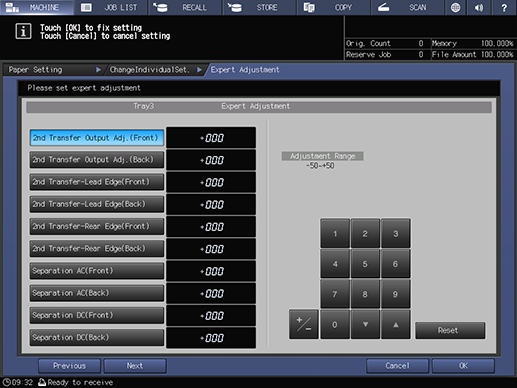
Setting item | Description |
|---|---|
[2nd Transfer Output Adj.(Front)] | Set the adjustment range when a deficient transfer or white spots occur on the front side of paper. Range: -50 to +50 |
[2nd Transfer Output Adj.(Back)] | Set the adjustment range when a deficient transfer or white spots occur on the back side of paper. Range: -50 to +50 |
[2nd Transfer-Lead Edge(Front)] | Set the adjustment range when a deficient transfer occurs at the lead edge of the front side of paper. Range: -50 to +50 |
[2nd Transfer-Lead Edge(Back)] | Set the adjustment range when a deficient transfer occurs at the lead edge of the back side of paper. Range: -50 to +50 |
[2nd Transfer-Rear Edge(Front)] | Set the adjustment range when a deficient transfer or transfer repelling occurs at the rear edge of the front side of paper. Range: -50 to +50 |
[2nd Transfer-Rear Edge(Back)] | Set the adjustment range when a deficient transfer or transfer repelling occurs at the rear edge of the back side of paper. Range: -50 to +50 |
[Separation AC(Front)] | Set the adjustment range when a transfer leak mark or electrostatic noise occurs while printing the front side. Range: -600 to +600 |
[Separation AC(Back)] | Set the adjustment range when a transfer leak mark or electrostatic noise occurs while printing the back side. Range: -600 to +600 |
[Separation DC(Front)] | Set the adjustment range when an offset occurs while printing the front side. Range: -60 to +60 |
[Separation DC(Back)] | Set the adjustment range when an offset occurs while printing the back side. Range: -60 to +60 |
[Upper Fusing Roller Temperature] | Set the gloss and image density adjustment ranges when one of the following phenomena occurs.
Range: -20 to +20 |
[Lead Edge Erase Quantity] | Set the adjustment range when a separation defection (fusing belt) occurs on thin paper (low stiffness paper). Range: 0 to +200 |
[Temp. Gap of Fus. Edge and Mid.] | Set the gloss and image density adjustment ranges when one of the following phenomena occurs.
Range: -10 to +10 |
[Lower Fusing Roller Temperature] | Set the adjustment range when one of the following phenomena occurs.
Range: -15 to +70 |
[Rear Edge Erase Quantity] | Set the adjustment range when a separation defection (fusing belt) occurs on thin paper (low stiffness paper). Range: 0 to +200 |
[Fusing Speed(Front Side)] | Set the adjustment range when one of the following phenomena occurs.
|
If a failure occurs on both the front and back sides, first adjust [Fusing Speed(Front Side)], and then [Fusing Speed(Back Side Offset)]. Range: -200 to +200 | |
[Fusing Speed(Back Side Offset)] | Set the adjustment range when one of the following phenomena occurs.
|
If a failure occurs on both the front and back sides, first adjust [Fusing Speed(Front Side)], and then [Fusing Speed(Back Side Offset)]. Range: -200 to +200 | |
[Registration Loop(Front)] | Set the adjustment range when paper wrinkles or paper jams in the registration roller section occur while printing the front side of thin paper (low stiffness paper). Range: -99 to +99 |
[Registration Loop(Back)] | Set the adjustment range when paper wrinkles or paper jams in the registration roller section occur while printing the back side of thin paper (low stiffness paper). Range: -99 to +99 |
[Loop Speed] | Adjusts the speed of the machine internal conveyance roller. Set this when the following paper damage occurs due to the path in the machine's paper conveyance (in the conveyance roller).
|
If this item is set, also set the following settings. If you do not adjust all these settings, symptoms may worsen. If you cannot adjust all items in an integral manner, use all of them as defaults.
Range: -128 to +127 | |
[Intermidiate Conveyance 1] | Adjusts the speed of the machine internal conveyance roller. Set this when the following paper damage occurs due to the path in the machine's paper conveyance (in the conveyance roller).
|
If this item is set, also set the following settings. If you do not adjust all these settings, symptoms may worsen. If you cannot adjust all items in an integral manner, use all of them as defaults.
Range: -200 to +200 | |
[Intermidiate Conveyance 2] | Adjusts the speed of the machine internal conveyance roller. Set this when the following paper damage occurs due to the path in the machine's paper conveyance (in the conveyance roller).
|
If this item is set, also set the following settings. If you do not adjust all these settings, symptoms may worsen. If you cannot adjust all items in an integral manner, use all of them as defaults.
Range: -200 to +200 | |
[Intermidiate Conveyance 3] | Adjusts the speed of the machine internal conveyance roller. Set this when the following paper damage occurs due to the path in the machine's paper conveyance (in the conveyance roller).
|
If this item is set, also set the following settings. If you do not adjust all these settings, symptoms may worsen. If you cannot adjust all items in an integral manner, use all of them as defaults.
Range: -200 to +200 | |
[ADU Conveyance 1 Speed] | Adjusts the speed of the machine internal conveyance roller. Set this when the following paper damage occurs due to the path in the machine's paper conveyance (in the conveyance roller).
|
If this item is set, also set the following settings. If you do not adjust all these settings, symptoms may worsen. If you cannot adjust all items in an integral manner, use all of them as defaults.
Range: -200 to +200 | |
[ADU Conveyance 2 Speed] | Adjusts the speed of the machine internal conveyance roller. Set this when the following paper damage occurs due to the path in the machine's paper conveyance (in the conveyance roller).
|
If this item is set, also set the following settings. If you do not adjust all these settings, symptoms may worsen. If you cannot adjust all items in an integral manner, use all of them as defaults.
Range: -200 to +200 | |
[ADU Conveyance 3 Speed] | Adjusts the speed of the machine internal conveyance roller. Set this when the following paper damage occurs due to the path in the machine's paper conveyance (in the conveyance roller).
|
If this item is set, also set the following settings. If you do not adjust all these settings, symptoms may worsen. If you cannot adjust all items in an integral manner, use all of them as defaults.
Range: -200 to +200 | |
[ADU Conveyance 4 Speed] | Adjusts the speed of the machine internal conveyance roller. Set this when the following paper damage occurs due to the path in the machine's paper conveyance (in the conveyance roller).
|
If this item is set, also set the following settings. If you do not adjust all these settings, symptoms may worsen. If you cannot adjust all items in an integral manner, use all of them as defaults.
Range: -200 to +200 | |
[IQ Transport Roller Speed Adj.] | If a crease or delivery failure occurs while thin paper (low stiffness paper) is scanned on Intelligent Quality Care Unit IQ-501, set the speed balance of the conveyance roller. Range: 0 to +20 |
[Registration Speed] | Make adjustments when a transfer slippage or color gap occurs.
Range: -128 to +127 |
[Reverse De-Curler Speed] | Set the adjustment range when paper jams, depressions in the crosswise direction, or creases occur. Range: -200 to +200 |
[Reverse Speed(RevExit)] | Set the adjustment range when one of the following phenomena occurs on paper.
Range: -200 to +200 |
[Reverse Speed(ADU)] | Set the adjustment range when one of the following phenomena occurs on paper.
Range: -200 to +200 |
[Banner Reverse Speed] | Set the adjustment range when one of the following phenomena occurs on banner paper (487.8 mm / 19.2" or more).
Range: -200 to +200 |
[Output De-Curler Speed] | Set the adjustment range when paper wrinkles occur on thin paper (low stiffness paper) while de-curling. Range: -200 to +200 |
[LCT BannerRegist.Speed] | Set the adjustment range when lines in the crosswise direction or uneven density occurs on banner paper. This function requires one of the following optional devices.
Range: -15 to +15 |
[Regist. Speed(Banner)] | Set the adjustment range when lines in the crosswise direction occur on banner paper or the margin at the rear edge is insufficient. Range: -50 to +50 |
[Reverse Gate SW Timing] | Set the adjustment range when paper jams occur at the reverse gate or marks occur at the rear edge of paper. Range: -30 to +30 |
[RU Speed Adjustment(Banner)] | Set the adjustment range when lines in the crosswise direction occur on banner or thin paper (low rigidity paper). Range: -100 to +100 |
[Pre-regist. Loop Adj.(Front)] | Set the adjustment range when one of the following phenomena occurs on the front side of the paper.
Range: -99 to +99 |
[Pre-regist.Loop:1st Connection] | Set the adjustment range when one of the following phenomena occurs on the front side of the paper.
This function requires one of the following optional devices.
Range: -99 to +99 |
[Pre-regist.Loop:2nd Connection] | Set the adjustment range when one of the following phenomena occurs on the front side of the paper.
This function requires one of the following optional devices.
Range: -99 to +99 |
[Pre-regist.Loop:BypassConnection] | Set the adjustment range when one of the following phenomena occurs on the front side of the paper.
This function requires one of the following optional devices.
Range: -99 to +99 |
[Pre-regist.Loop:ADU Exit Part] | Set the adjustment range when a paper skew occurs on the back side while 2-sided printing. Range: -99 to +99 |
[LeadEdgeSlightPress.StartTiming] | Set the adjustment range when an image jitter occurs on thick paper.
Range: -20 to +20 |
[Lead Edge Crimping Start Timing] | Set the adjustment range when an image jitter occurs on thick paper.
Range: -20 to +20 |
[RearEdgeSlightPress.StartTiming] | Set the adjustment range when an image jitter occurs on thick paper.
Range: -20 to +20 |
[Rear Edge Crimping Start Timing] | Set the adjustment range when an image jitter occurs on thick paper.
Range: -20 to +20 |
[Lead Edge Slight Pressure Amount] | Set the adjustment range when an image jitter occurs on thick paper.
Range: -20 to +20 |
[Rear Edge Slight Pressure Amount] | Set the adjustment range when an image jitter occurs on thick paper.
Range: -20 to +20 |
[Up Fusing Initial Temp.] | When the image density is low on uncoated paper (especially, plain-rough paper), select [OFF]. [Auto]: Automatically adjusts the fusing initial temperature. [OFF]: Does not adjust the fusing initial temperature. |
[1st Trans.Press.Switch] | If transcription is low on paper with a rough surface, set to [Textured]. If an image jitter occurs on textured paper, set to [Not Textured]. [Auto]: Automatically switches the transfer pressure level. [Not Textured]: Switches the transfer pressure level to the standard. [Textured]: Automatically switches the transfer pressure level to for textured paper. |
[2ndTrans.Pressure] | Configure the setting to suit the paper loaded in the paper tray when one of the following phenomena occurs.
Make adjustments in order from [+1]. The higher the "+" value in the setting item is, the fewer times symptom will occur. [Auto]: Performs automatic setting. [+1] to [+3]: Suppresses the occurrence of symptoms. |
[CPM Down] | If white or colored lines occur in the crosswise direction at the position equivalent to one round (310 mm / 12.2") of the fusing belt from the rear edge of the preceding paper, select [Down]. [Normal]: Sets to Normal. [Down]: Sets to Down. |
[Toner Amount Save] | Set this when a separation defection (fusing belt) occurs on thin paper (low stiffness paper).
[ON]: Controls the total toner consumption. [OFF]: Does not control the total toner consumption. |
[Dens. Adj. Per Tray(YMC)] | Set this option when the image density (YMC) is low on uncoated paper such as plain paper, rough paper, and textured paper. [0(Normal)]: Sets to the standard density. [+1] to [+3(Max)]: Sets the density to a positive "+" value than the standard. |
[Dens. Adj. Per Tray(K)] | Set this option when the image density (K) is low on uncoated paper such as plain paper, rough paper, and textured paper. [0(Normal)]: Sets to the standard density. [+1] to [+3(Max)]: Sets the density to a positive "+" value than the standard. |
[Mis-centering Detect JAM] | Configure the setting to detect mis-centering of 5 mm / 0.2" or more as a paper jam. [Detect]: Detects mis-centering. [Not Detect]: Does not detect mis-centering. |
[Int. Transfer Separation] | Set this option when white lines occur in the halftone image of the original. [Auto]: Automatically performs intermediate transfer separation. [ON]: Performs intermediate transfer separation. [OFF]: Does not perform intermediate transfer separation. |
[Thick BK Mode] | Set this option when lines in the crosswise direction occur 107 mm / 4.2 "and 210 mm / 8.3" from the edge of the paper on thick paper (high stiffness paper)* of black & white mode. *: 300 g/m2 / 81 lb Bond or more [ON]: Enables Thick BK Mode. [OFF]: Disables Thick BK Mode. |
[Feed Correction Level] | Configure this setting when curving occurs at the position (end of the registration roller position) within 110 mm / 4.33" before/after the center of thick paper (high stiffness paper). [0(Normal)]: Sets the standard correction level. [-1]: Sets a lower correction level than the standard by -1. [-2]: Sets a lower correction level than the standard by -2. |
[Output Curl Adjustment] | Set this when a paper feeding failure causing output curls or curls occurs. [Auto]: Automatically adjusts the output paper curling level. [0]: Adjusts the output paper curling level to the standard. [+1]: Adjusts a higher output paper curling level than the standard by +1. [+2]: Adjusts a higher output paper curling level than the standard by +2. |
[Main Body Curl Adj.] | Set this when one of the following phenomena occurs while 2-sided printing.
|
[Auto]: Automatically adjusts the machine curling level. [Weak]: Adjusts the machine curling level to be weaker than [Normal]. [Normal]: Adjusts the machine curling level to the standard. [Strong]: Adjusts the machine curling level to stronger than [Normal]. | |
[Real Time Centering Adj.] | Set this when creases or end of image bending occurs. [Auto]: Automatically switches [Real Time Centering Adj.]. [ON]: Performs centering adjustment in real time. [OFF]: Does not perform centering adjustment in real time. |
[Double Feed Detection]*1 | Configure the setting to detect double feeding. [Detect]: Detects double feeding. [Not Detect]: Does not detect double feeding. |
[Paper Feed Assist Set.] | Enable paper re-feeding when paper feeding is not performed in the Main body tray (Secondary (sub) tray) (no-feed jam).
|
[Auto]: Automatically sets Paper Feed Assist to [Productivity]. [Manual]: Manually selects Paper Feed Assist. [Productivity]: Gives priority to productivity. [Paper Feeding]: Gives priority to paper feedability. | |
[Centering Adj.(Front)] | Set this when you want to offset the image position on the front side. |
[ON(Blank)]: Select this item when the paper color is white. This function adjusts mis-centering on the front side of paper. [ON(PrePrinted)]: Select this option when performing PrePrinted. [OFF]: Does not make adjustment. | |
[Detect Setting]: Adjusts the mis-centering detection position when PrePrinted is selected. [(1)Detect Range]: Sets the range without a rough sketch. Range: 1 mm to 10 mm | |
[PaperColor(Light)]: Select this item when the paper color is white or pale. [PaperColor(Dark)]: Select this item when the paper color is dark. | |
[Centering Adj.(Back)] | Set this when you want to offset the image position on the back side. |
[ON(Blank)]: Select this item when the paper color is white. This function adjusts mis-centering on the back side of paper. [ON(PrePrinted)]: Select this option when performing PrePrinted. [OFF]: Does not make adjustment. | |
[Detect Setting]: Adjusts the mis-centering detection position when PrePrinted is selected. [(1)Detect Range]: Sets the range without a rough sketch. Range: 1 mm to 10 mm | |
[PaperColor(Light)]: Select this item when the paper color is white or pale. [PaperColor(Dark)]: Select this item when the paper color is dark. | |
[2nd Trans. Voltage Shift from Lead Edge (Front)] | Select the level when paper wrapping around the intermediate transfer belt or the 2nd transfer belt occurs while printing the front side in thin paper feeding mode.
|
[Auto]: Automatically switches the separation bias output timing the lead edge of paper of the front side. This system automatically controls the loss amount of the image at the lead edge or poor separation depending on the paper type or paper weight. [OFF]: Does not automatically switch the separation bias output timing the lead edge of paper of the front side. The loss amount of the image at the lead edge is fixed to 0 mm / 0" regardless of the paper type or paper weight. [ON]: Sets the search range. Adjustment range: [-5~+10] | |
[2nd Trans. Voltage Shift from Lead Edge (Back)] | Select the level when paper wrapping around the intermediate transfer belt or the 2nd transfer belt occurs while printing the back side in thin paper feeding mode.
|
[Auto]: Automatically switches the separation bias output timing the lead edge of paper of the back side. This system automatically controls the loss amount of the image at the lead edge or poor separation depending on the paper type or paper weight. [OFF]: Does not automatically switch the separation bias output timing the lead edge of paper of the back side. The loss amount of the image at the lead edge is fixed to 0 mm / 0" regardless of the paper type or paper weight. [ON]: Sets the search range. Adjustment range: [-5~+10] | |
[2nd Transfer High Speed Crimping/Spacing Set.] | Set this when an image jitter (shock noise) occurs at the lead and rear edges of paper. However,image jitter (shock noise) may get worse at the position set to OFF. [Auto]: Automatically sets the 2nd transfer high speed crimping/spacing position. [Lead/Rear:ON]: Sets the 2nd transfer high speed crimping/spacing position to the lead/rear edge of paper. [Lead/Rear:OFF]: Does not set the 2nd transfer high speed crimping/spacing position to the lead/rear edge of paper. [Lead:ON/Rear:OFF]: Sets the 2nd transfer high speed crimping/spacing position only to the lead edge of paper. [Lead:OFF/Rear:ON]: Sets the 2nd transfer high speed crimping/spacing position only to the rear edge of paper. |
[Fusing Air Separation Air Level Setting] | Set this when a fusing separation failure occurs or when lines in the paper feed direction are caused by the fusing separation claw. [Weak]: Weakens the separation air level each time this key is pressed. [Auto]: Automatically sets the separation air level. [Strong]: Strengthens the separation air level each time this key is pressed. |
[Change Fusing Pressure] | Set this when one of the following phenomena occurs.
[Auto]: Automatically switches the pressure. [Normal]: Sets to the normal pressure. [Weak]: Sets to a lower pressure than [Normal]. |
[Hard Paper Mode] | Set this option when a misalignment of color registration occurred on high stiffness paper. [Auto]: Automatically switches [Hard Paper Mode]. [ON]: Set to [Hard Paper Mode]. [OFF]: Does not set to [Hard Paper Mode]. |
[PFU Suction Air Level Setting]*1 | Set this when a damage occurs on paper due to suction.
[Weak]: Weakens the suction air level each time this key is pressed. [Auto]: Automatically sets the suction air level. [Strong]: Strengthens the suction air level each time this key is pressed. |
[Output Paper Separation Setting] | Set this option when an electrostatic adsorption occurs at the time of output. [ON(Coated)]: Automatically sets the offset (misalignment) amount when coated paper is loaded into a paper tray. [ON(Uncoated)]: Automatically sets the offset amount when paper other than coated paper is loaded into a paper tray. |
[Manual]: Manually sets the offset amount using [Offset Value]. [OFF]: Offset is not performed. [Offset Value]: Set the offset amount. Adjustment range: -50 to +100 | |
[PFU Air Shutter Edge Position Setting] | Set the timing at which to stop air blowing at the PFU edge for floating the edges of the sheets fed from a tray or separating sheets. For thick or thin paper, make adjustment when one of the following phenomena occurs; it may be improved.
|
[Auto]: Automatically adjusts the timing at which to close the air shutter. [Manual]: Manually adjusts the timing at which to close the air shutter. [-1]: Manually advances the timing at which to close the air shutter. [+1]: Manually delays the timing at which to close the air shutter. [+2]: Adjusts the air shutter closing timing to be slower than [+1]. [OFF]: Disables the air shutter. | |
[PFU Paper Float Timing] | Set the timing at which to float paper by air blowing at the PFU lead edge. Some phenomena may be improved by adjustment.
|
[Auto]: Automatically adjusts the paper floating timing. [Manual]: Manually adjusts the paper floating timing. [Earlier]: Advances the paper floating timing. [Delay]: Select [Manual]. Delays the paper floating timing. | |
[PFU Pre-regist Roller Reverse Rotation Control] | If one of the following phenomena occurs; set to [Reverse OFF]; it may improve. However, paper skewing may occur.
|
[Auto]: Automatically sets whether to control the reverse rotation of the pre-registered rollers. [Manual]: Manually sets whether to control the reverse rotation of the pre-registered rollers. [Reverse ON] or [Reverse OFF] is selectable. [Reverse ON]: Enables the reverse rotation control of the pre-registered rollers. [Reverse OFF]: Disables the reverse rotation control of the pre-registered rollers. | |
[Thin Paper Setting] | If double feeding occurs when you feed thin paper (52 g/m2 to 61 g/m2 / 14 lb Bond to 15 lb Bond), set to [Thin]; it may be improved. [Normal]: Select this item when double feeding does not occur with thin paper. [Thin]: Select this item when double feeding occurs with thin paper. |
[Paper Cooling Air Level]*1 | Set this when one of the following phenomena occurs.
[Weak]: Weakens the paper cooling air level each time this key is pressed. [Auto]: Automatically sets the paper cooling air level. [Strong]: Strengthens the paper cooling air level each time this key is pressed. |
[Auto Inspection Level Detailed Setting]*2 | Adjust the inspection standard for automatic inspection (automatic inspection level). You can set the automatic inspection level for each paper tray. Even if [Enable] is selected, the operation is the same as [Disable] in the following cases.
When there are multiple paper trays to be used when executing a job
|
[Enable]: Sets the automatic inspection level for each paper tray. The paper loaded in the specified paper tray is automatically inspected at the selected level. [Disable]: Disables the automatic inspection level specified for each paper tray. The automatic inspection level specified in [Common Setting] or [IQ Function Setting] is enabled. [Detail Setting]: Inspection level selection key ([Essential], [Standard], [Premium], [Custom]) Sets the inspection level to suit the selected item. | |
[Excluding Edge Setting for Automatic Inspection]*2 | Set the default Inspection Excluding Area for automatic inspection. You can set the edge exclusion area for each paper tray when generating the reference image. Even if [Enable] is selected, the operation is the same as [Disable] in the following cases.
|
[Enable]: Sets the inspection exclusion area for each paper tray. The set value becomes the edge exclusion area when the reference image is generated. [Disable]: Disables the inspection exclusion area specified for each paper tray. The value specified in [Common Setting] or [Setting for Inspect. of Excluded Areas] of [IQ Function Set.] is enabled. [Detail Setting]: Set the default Inspection Excluding Area for automatic inspection. | |
Keypad | Used to enter numeric values. Press [+ / -], and set the sign of the numeric value. |
*1: This function requires one of the following optional devices.
Paper Feeder Unit PF-712
Paper Feeder Unit PF-713
Paper Feeder Unit PF-812
*2: All the following optional devices are required.
Intelligent Quality Care Unit IQ-501
Auto Inspection Unit UK-301
Relay Unit RU-702
Video Interface Kit VI-514
Video Interface Kit VI-515
Setting Procedure (Adjustment of [Auto Inspection Level Detailed Setting])
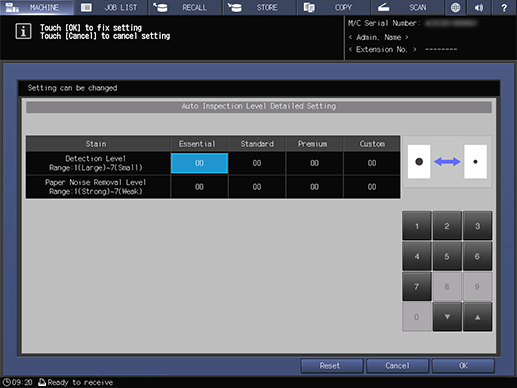
This section describes an example case in which the [Detection Level] of [Stain] is selected.
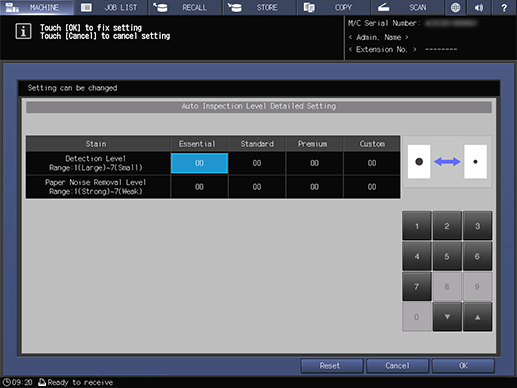
Setting Procedure (Adjustment of [Excluding Edge Setting for Automatic Inspection])
The setting screen is displayed.
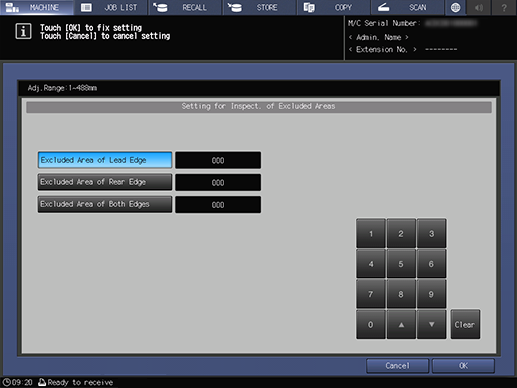
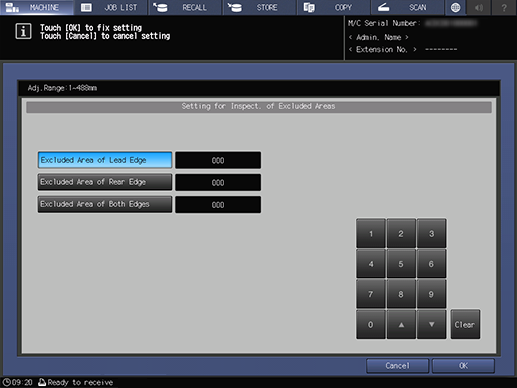
[Adj.Range:1~488mm] 1step=1 mm

 in the upper-right of a page, it turns into
in the upper-right of a page, it turns into  and is registered as a bookmark.
and is registered as a bookmark.