
[Paper Separation] (With Paper Feeder Unit PF-812 Mounted)
Overview
When Paper Feeder Unit PF-812 is mounted, change the air blow conditions, and blow air to the paper loaded in the paper tray.
This function separates the loaded paper sheets to enable smooth paper feeding.
- The optional Paper Feeder Unit PF-812 is required to use this function.
- Depending on the paper type, smooth feeding may be difficult, and paper jams may occur. In this case, manually change the air blow conditions. You can manually adjust the setting while checking the air volume in the paper tray by shining a light from the Air nozzle confirmation window of the paper tray.
- The inside of some paper trays cannot be checked from the Air nozzle confirmation window. Manually adjust the other paper trays, and then set the value.
About [Auto]
- If you select Auto, the specific recommended settings are applied depending on the paper type, weight, and paper size. Detailed items cannot be adjusted individually.
Setting Procedure (Making Adjustment With [Manual])
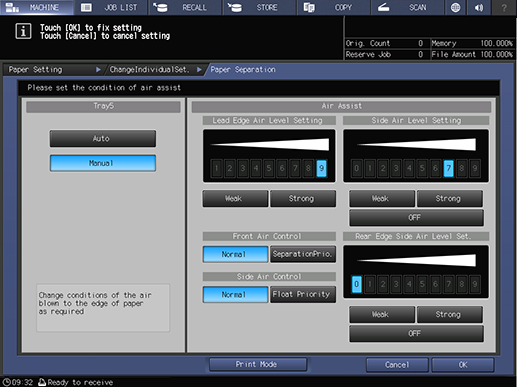
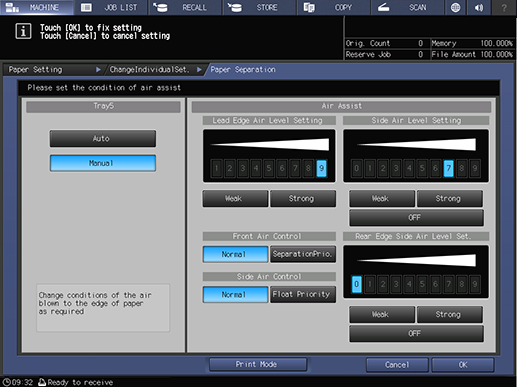
Pressing [Weak] weakens the air volume of the lead edge, and improves the thin paper feeding performance depending on conditions. Pressing [Strong] strengthens the air volume of the lead edge, and improves the thick paper feeding performance depending on conditions.
Pressing [Weak] weakens the air volume on the side, and improves the thin paper feeding performance depending on conditions. Pressing [Strong] strengthens the air volume on the side, and improves the thick paper feeding performance depending on conditions. To turn off the air volume on the side, select [OFF].
[SeparationPrio.]: Operates the air at the edge with priority on paper separation.
[Float Priority]: Operates the air on the side with priority on the floating of the paper.
Pressing [Weak] weakens the air volume of the rear edge side, and improves the thin paper feeding performance depending on conditions. Pressing [Strong] strengthens the air volume on the rear edge side, and improves the thick paper feeding performance depending on conditions. To turn off the air volume on the rear edge side, select [OFF].
The tray to be adjusted is automatically selected.
Confirm the paper feeding status from the Air nozzle confirmation window.


 in the upper-right of a page, it turns into
in the upper-right of a page, it turns into  and is registered as a bookmark.
and is registered as a bookmark.