
[Machine Manager Setting]
Overview
Configure various settings for Web Utilities.
You can configure the account track or remote panel functions, and check various counters.
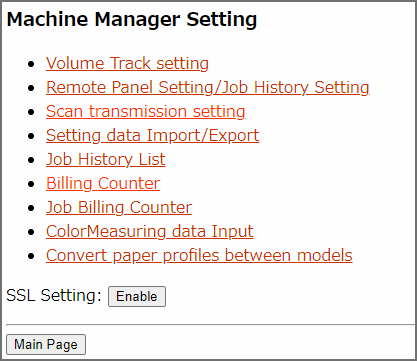
Setting Items
Screen access
Web Utilities - [Machine Manager Setting]
Setting item | Description |
|---|---|
Newly register, edit, or delete account track data. | |
Presets each function of the remote panel. You can also configure [Job History List]. | |
Newly registers, changes, or deletes scan destination data. | |
Exports setting data* of this system to the computer, or imports setting data from the computer to this system. *: Account track data, data registered in the network scanner, or paper setting. | |
Displays a list of output histories of this system in the browser. This function also allows you to download a job history in text format, or display it in CSV format. | |
Displays the total billing counter in the browser. | |
Displays the billing counter for each job in the browser. | |
Saves colorimetric data in this system via the network. | |
Registers paper profile data of another model in this system via a browser. | |
[SSL Setting] | Sets the SSL encrypted communication. It is recommended to set to [Enable] in order to ensure the data security of the administrator settings. Each time this button is clicked, the mode is toggled between [Enable] and [Disable]. |
 in the upper-right of a page, it turns into
in the upper-right of a page, it turns into  and is registered as a bookmark.
and is registered as a bookmark.