
[Paper Size]
Overview
Set the paper size of the paper profile.
Setting the paper size saves the time for changing settings and enables the efficient operation of this system.
- A paper profile that does not match the specifications of the paper tray cannot be set.
- The available paper sizes vary depending on the optional devices mounted on this system. For details, refer to Optional Part Names and Specifications for Paper Feed.
Setting Items
Setting item | Description |
|---|---|
[Standard] | When the standard-size paper is loaded in a paper tray, this system automatically detects and sets the standard size. |
[Custom] | When loading custom-size paper into a paper tray, set the paper size on this system. |
[Tab Paper] | When loading tab paper into a paper tray, set the paper size on this system. Set the number of inserted tab sheets for each print set. |
[Don't Care] | Does not set the paper size. |
Setting Procedure (Setting the Custom Paper Size)
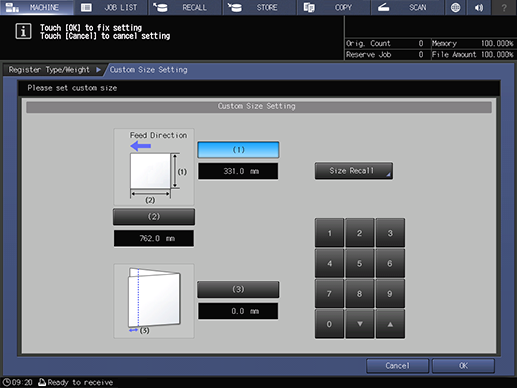
[(3)] is displayed when SaddleStitcher SD-506 or Saddle Stitcher SD-513 is mounted.
To recall the registered custom size, press [Size Recall] and select the registration number key of the custom size to use.
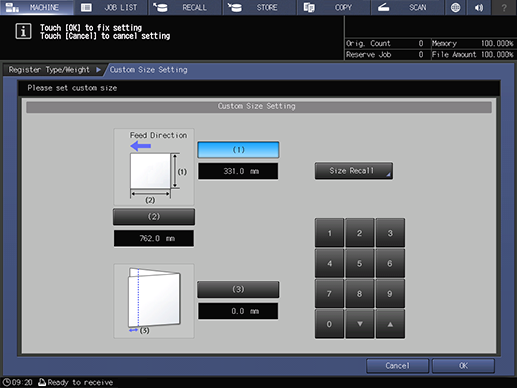

 in the upper-right of a page, it turns into
in the upper-right of a page, it turns into  and is registered as a bookmark.
and is registered as a bookmark.