
Punch
Overview
Punch holes in the left side of the paper. This function is available for document filing and other purposes.
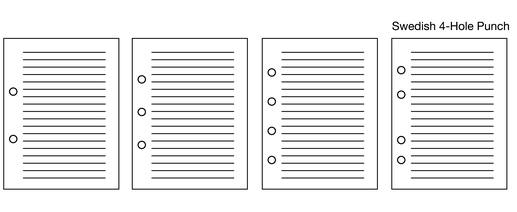
The number of punch holes that can be selected on the Control panel of the FoldingUnit FD-503 varies depending on the country and region as follows.
In Sweden, the 4-hole punch positions are different.
Japan: 2-Hole Punch or 3-Hole Punch
Inch area: 2-Hole Punch or 3-Hole Punch
Metric area: 2-Hole Punch or 4-Hole Punch
- Do not punch special paper such as labels or tracing paper. Punching special paper may cause an unexpected failure.
One of the following options is required to use this function.
- Finisher FS-532 with PostInserter PI-502 and Punch Unit PK-525 mounted
- FoldingUnit FD-503
- The available paper size or number of sheets varies depending on the mounted optional devices. For details, refer to Optional Part Names and Specifications for Paper Output.
- PostInserter PI-502: The Lower tray can only be used as a paper tray. The Upper tray is not available.
- FoldingUnit FD-503: The Upper tray can only be used as a paper tray. The Lower tray is not available.
- The punched sheets are output to the Main tray.
Setting Procedure (For PostInserter PI-502)
Punches 2 holes in the left side of paper.
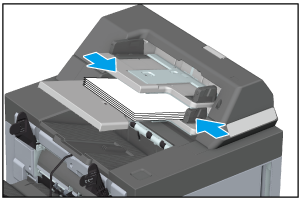
Load paper with the front side up.
Punch holes at the rear edge of the loaded paper.
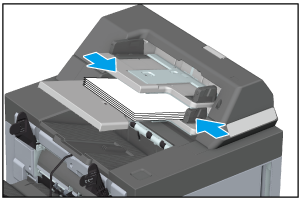
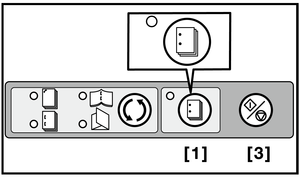
Punch holes can be combined with Corner Staple or 2 Position Staple.
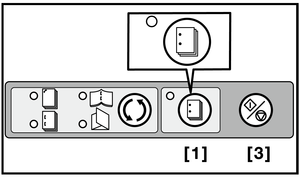
To stop processing, press Start/Stop key [3] again.
Setting Procedure (For FoldingUnit FD-503)
Punch holes in the left side of the paper. You can select the number of punch holes.
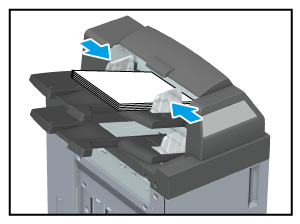
Load paper with the front side up.
Punch holes at the rear edge of the loaded paper.
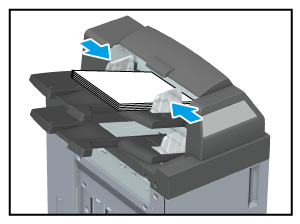
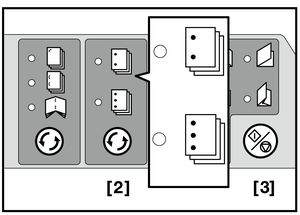
Punch holes can be combined with Corner Staple or 2 Position Staple.
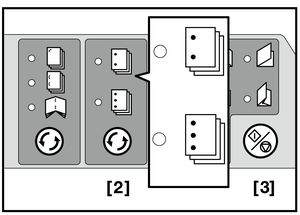
To stop processing, press Start/Stop key [3] again.
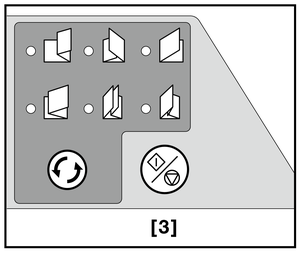
- If the machine stops because double feeding was detected but did not actually occur, press Multi-feed detection key [1] to light up the Double Feed Detection OFF indicator LED.
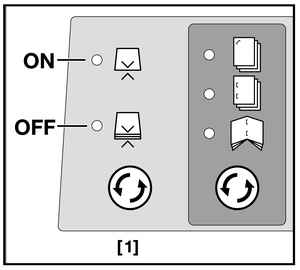


 in the upper-right of a page, it turns into
in the upper-right of a page, it turns into  and is registered as a bookmark.
and is registered as a bookmark.