
Notations and Symbols in Text
Procedure Statement
This section describes the prerequisites of procedure statements, and information you should know before executing the procedure.
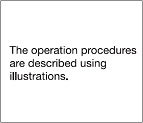
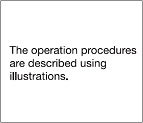
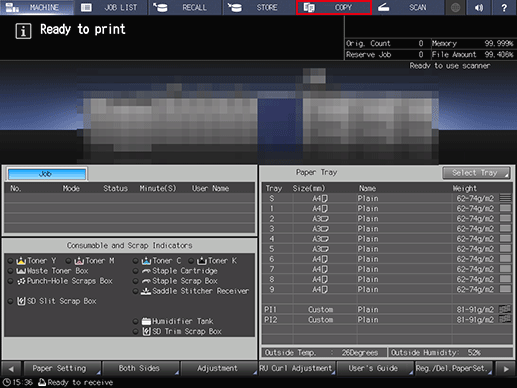
The target screen is displayed. The red frame in the screen indicates the locations to be operated in the procedure.
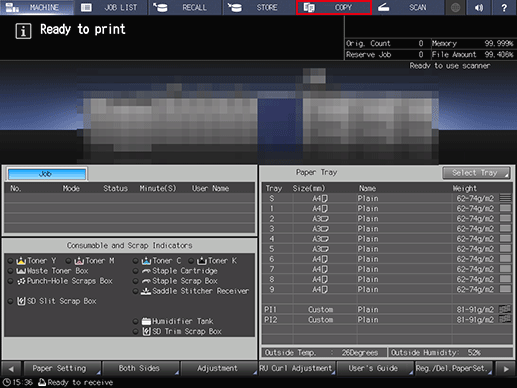
This symbol indicates a supplementary explanation of a procedure statement.
Symbols in Text
This guide describes various information items using symbols.
This section describes the symbols used in this guide that help ensure the product is used safely and correctly.
- Indicates that if you ignore this symbol and handle the product incorrectly, it may lead to serious injury or death.
- Indicates that if you ignore this symbol and handle the product incorrectly, it may lead to serious injury or death.
- Indicates that if you ignore this symbol and handle the product incorrectly, it may lead to injury or physical damage.
- Indicates that this system or original may be damaged. To avoid physical damage, follow the instructions shown here.
- Describes supplementary information about topics, and the options required to use the target function.
- Allows you to refer to the functions related to topics.
In addition to the above, be sure to note the following examples of main graphics symbols.
 | General prohibition |  | General precaution |
 | General instruction |  | CAUTION: high temperature |
An image with a play button or seek bar displayed is a video. To play a video, click or tap the play button.
The contents of the displayed thumbnail images vary depending on the browser environment.

Product and Key Names
Notation in text | Description |
|---|---|
[ ] | Indicates the name of a key on the Touch panel, name of a button on the computer screen, and the User's Guide name. |
Boldface | Indicates the name of a key, component, or option on the Control panel. |



 in the upper-right of a page, it turns into
in the upper-right of a page, it turns into  and is registered as a bookmark.
and is registered as a bookmark.