
Printing a Page
Clicking " " on the upper right of the screen displays the [Select & Print] screen.
" on the upper right of the screen displays the [Select & Print] screen.
Select the required check boxes in the Contents, and click [Print] to print all the selected pages together.
The currently displayed page is selected by default.
In a modal window, the [Select & Print] screen is not displayed. You can print the currently displayed tab.
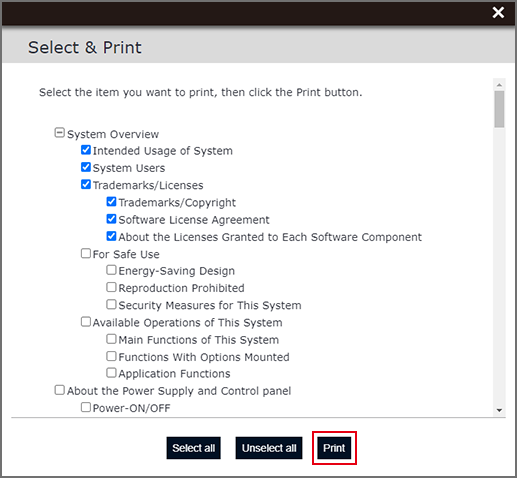
Tips
- "
 " may not be displayed depending on the width of the browser screen.
" may not be displayed depending on the width of the browser screen. - If you are browsing on a smartphone, the print function is not available.
- If you make a print from the print menu on the browser, printing may fail.
- If many pages are selected on the [Select & Print] screen, it may take some time before printing begins.
- The video images may not be printed correctly.

 in the upper-right of a page, it turns into
in the upper-right of a page, it turns into  and is registered as a bookmark.
and is registered as a bookmark.