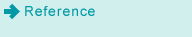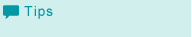Secure Print
Secure Print first issues a print command from a computer using the printer driver, and saves a print job in [JOB LIST] - [Secure Job] User Box. Then, enter the password on the touch panel of this machine to print out data. This function allows you to manage printouts on this machine, not through a computer; therefore, it is appropriate to print out confidential documents.
In order to prevent information leakage, you can restrict the printings done on this machine only to the secure printing.

For details about setting the printer driver, refer to Workflow.
For details, refer to each of the following pages.
You can also use Job Centro to print out secure jobs. See Using HDD: Saving a Secure Job on the HDD for Printing for details.