If [Memory Full] Message is Displayed
In certain modes, this machine uses memory to make copying operations convenient and smooth flowing.
If installed memory is inadequate for the job conditions selected, the machine will stop its operation and display a dialog screen as shown below.
Memory overflow in current job
When memory overflow occurs while scanning the first job, the machine immediately stops and displays the following screen.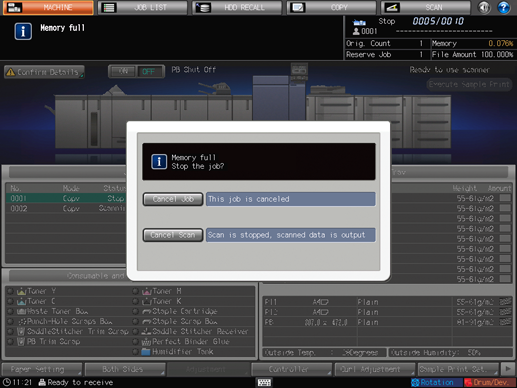
Pressing [Cancel Scan] outputs scanned data. Pressing [Cancel Job] clears all the reserved data.
