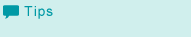Cannot Configure the Settings/Cannot Print According to the Settings
Check the following items when you cannot configure settings of the printer driver or cannot print according to the settings you have configured.
Some items for the printer driver may not be configured simultaneously.
The printer driver settings have no effect
Problem | Possible Cause | Remedy |
|---|---|---|
Cannot print according to the settings you have configured. | The selected functions can be combined in the printer driver, but may not be combined in this machine. | Check the setting of each item of the printer driver. |
The paper size or paper orientation specified in the application may take precedence over the settings in the printer driver when printing. | Configure settings in the application correctly. | |
The staple function cannot be specified. | An optional finisher is required for stapling. | Install the required options and enable them on the printer driver. |
Cannot staple. | When printing a large number of pages, stapling cannot be performed. The number of sheets that can be stapled depends on the finisher. | Change the number of pages to be printed. |
Cannot specify the punch function. | A necessary option (such as the Punch/Multi Folder or Punch Kit) may not be installed. | Install the required options and enable them on the printer driver. |
A setting item that cannot specify punch (such as booklet) may be set. | Check the setting of each item of the printer driver. | |
Cannot punch. | Printed pages may be fed out without being punched if the paper is loaded into the paper source with an incorrect orientation. | Check the orientation setting. |
Combination fails; pages are not combined, but are printed separately. | Originals having different orientations are combined. | Align the orientations of the original. |
Paper is not fed from the specified paper source. | Paper will not be fed from the specified paper source if that paper source is loaded with paper of a different size or orientation. | Check the paper source again, and load an appropriate size of paper in the correct direction. |