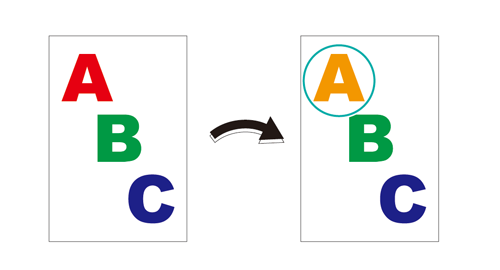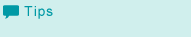Image Quality and Colors
The printer driver allows adjusting the image quality and colors at the time of printing.
When changing the contrast and coloration, you can select from registered tone curves.
When printing various kinds of spot colors by converting to CMYK colors, select a registered spot color table.
To convert a particular RGB color / CMYK color with another particular CMYK color (Alternative Color), use the alternative color table.
Use Color Centro to adjust/register tone curves, edit/register spot color tables, or register/edit alternative colors. (Refer to Image Quality: Registering and Editing the Spot Color Information, Image Quality: Adjusting the Tone Curve, Image Quality: Registering an Alternative Color (RGB -> CMYK), or Image Quality: Registering an Alternative Color (CMYK -> CMYK).)
Image Quality and Colors: Changing the Contrast (Tone Curve)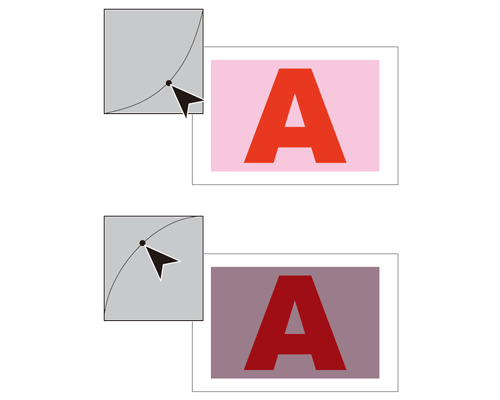
Image Quality and Colors: Using Spot Colors
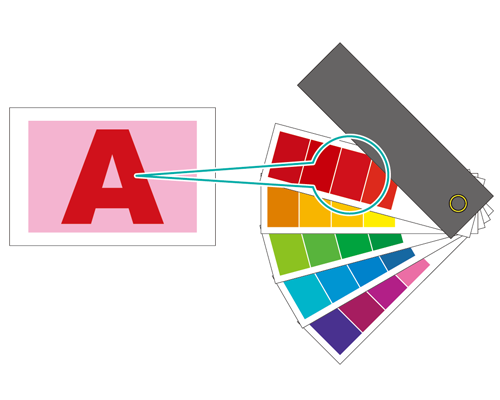
Image Quality and Colors: Using Alternative Colors