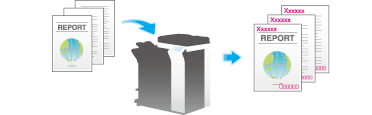Adding a Stamp/Page Number (Application Settings)
Adding a date and time ([Date/Time])
Select the stamping position and representation, and add the date and time the original is scanned.
The date and time can either be printed on all pages or only on the first page.
For details, refer to Here.
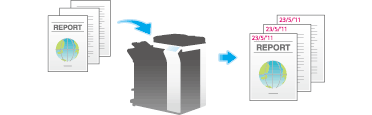
Adding the page number ([Page Number])
Select the stamping position and format, and add page and chapter numbers.
Page and chapter numbers are printed on all pages.
For details, refer to Here.
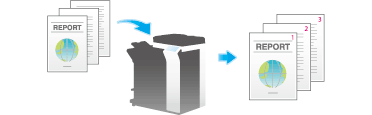
Adding a stamp ([Stamp])
Text such as "PLEASE REPLY" and "DO NOT COPY" are printed on the first page or all pages. You can select the text to be added from the registered fix stamps and arbitrary registered stamps.
Since text is added without the original being modified, it is convenient to handle important documents on which additions or modifications are not permitted.
For details, refer to Here.
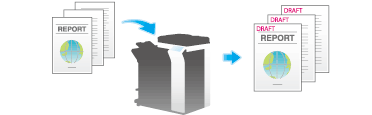
Adding information to the header/footer ([Header/Footer])
Add the date, time, and any arbitrary text in the top and bottom margins (header/footer) of the specified page. You must register the information to be added to the header and footer on this machine in advance.
For details, refer to Here.