
Printing a Received E-mail Attachment (E-mail RX Print)
E-mail RX Print
E-mail RX Print is a function that prints a file attached to an E-mail received by the machine.
If you send the E-mail, to which the target file is attached, to the E-mail address of this machine, you can print the file on this machine without using the printer driver. If necessary, you can save an E-mail attachment in a User Box of the machine.

- To use this function, an option is required. For details on the required option, refer to "List of Functions with Options Required" in [User's Guide [About This Machine]].
E-mail and attachment conditions
To use the E-mail RX Print function for printing, E-mails and attachments must satisfy the following conditions.
Item | Specifications |
|---|---|
Number of files | Up to 20 files |
File size | Unlimited |
Supporting file type | PDF, Compact PDF, XPS, Compact XPS, TIFF, JPEG
|
E-mail format | The E-mail format has the following restrictions.
|
Specifying an address | Address (To), CC, BCC |
- Files that do not satisfy the above conditions are discarded. Detailed information such as whether a file has been discarded can be viewed in the job history.
- When you receive a password-protected PDF file as an E-mail attachment, the file is saved in the Password Encrypted PDF User Box.
- If an E-mail has no attachment, the E-mail is discarded.
Preparation required to use this function (for the administrator)
Configure a setting to use the E-mail RX Print function.
For details on the setting procedure, refer to Configuring the E-mail RX Print Environment.
- When user authentication or account track is enabled, you need to select [Utility] - [Administrator] - [User Auth/Account Track] - [Print without Authentication] and permit [Print without Authentication] (default: [Restrict]).
Configuring a print setting when sending an E-mail
The E-mail attachment that has been sent is printed on the machine according to the setting values of [Utility] - [Utility] - [Printer Settings]. To change the print setting each time you sent an E-mail, enter a predetermined setting value into the Subject field of an E-mail in your E-mail program, and configure the desired print setting.
Enter the setting value in the "setting value@" format into the Subject field.
Entry example of specifying a single setting value: dup@
Entry example of specifying multiple setting values: dup, box1@
The available setting values are as follows.
Item | Setting value | Description |
|---|---|---|
Duplex/Simplex | dup | Sets both sides of paper to be printed on. |
simp | Sets a single side of paper to be printed on. | |
Original Orientation | port | Sets the original orientation to Portrait. |
land | Sets the original orientation to Landscape. | |
Copies | Numeric Value | Specify the number of copies (1 to 9999) to be printed. |
Combine | Column + Numeric value | Specify the number of (1 to 5) to be combined in one page. Entry example: Column2 |
Row + Numeric value | Specify the number of (1 to 5) to be combined in one page. Entry example: Row3 | |
Recalling the copy program | m + Numeric value | Specify the registration number (1 to 30) of the copy program to be applied to printing. Entry example: m1 |
Specifying a User Box | box + Numeric value | Specify the registration number (1 to 999999999) of the User Box to save files in. If the registration number of a User Box that does not exist is specified, a new User Box is created automatically to save files. Entry example: box1 |
- "@" can be specified only with a single-byte digit.
- A setting value entered after "@" is not considered to be a print setting value. If "@" is omitted, the entire subject text is considered to be a setting value.
- The setting value is not case sensitive. Characters other than a setting value are invalid.
- To specify multiple setting values, delimit them using ", (comma)".
- If multiple setting values are specified in the same item, the setting value entered first is applied.
- If the copy program is specified, its settings are prioritized, and other individual settings are disabled.
Receiving an E-mail on the machine and print a file
You can manually inquire the mail server about whether an E-mail arrives.
Tap [E-mail RX] to inquire the mail server. If there is an incoming E-mail, receive it and print its attachment.
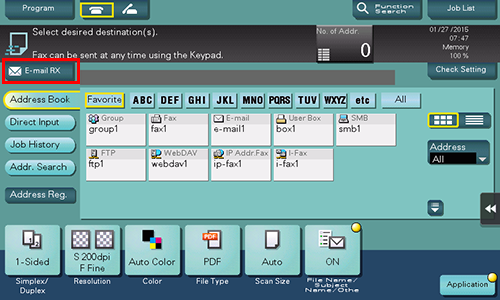
- The machine automatically inquires the mail server regarding the E-mail reception status at a predetermined interval (default: 15 minutes) depending on the E-mail RX setting. If an E-mail has arrived, the machine receives it and prints its attachment.
- A password-protected PDF file is stored in the Password Encrypted PDF User Box. For details on how to operate a file saved in the Password Encrypted PDF User Box, refer to Printing/Saving a File in a User Box.

 in the upper-right of a page, it turns into
in the upper-right of a page, it turns into  and is registered as a bookmark.
and is registered as a bookmark.