
Directly Printing from USB Flash Drive
About printing from USB flash drive
You can connect a USB flash drive to this machine and specify the file saved in the USB flash drive to make prints.

Conditions of available USB flash drive
For details on the conditions of the available USB flash drive, refer to Conditions of Available USB Flash Drive.
How to print
The available file types are as follows.
PDF*, Compact PDF, JPEG, TIFF, XPS, Compact XPS, OOXML (.docx/.xlsx/.pptx), PPML (.ppml/.vdx/.zip)
* You can print out encrypted PDF, searchable PDF, and outline PDF files.

A list of files on the USB flash drive is displayed.
- When this machine is starting up, do not connect or disconnect the USB flash drive to/from the USB port.

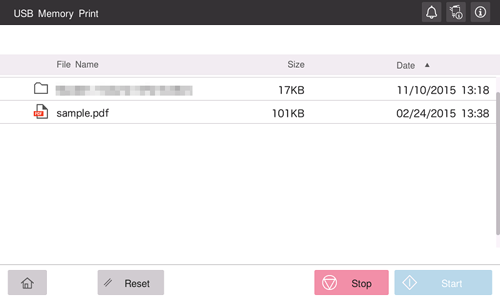
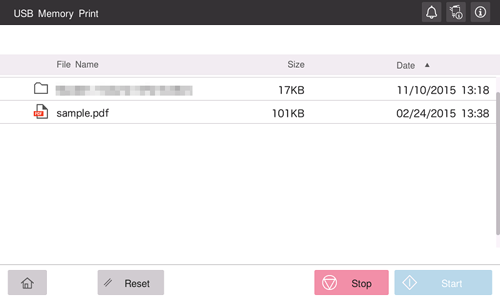
For details, refer to the [USB Mem. Print] settings (described after this procedure).
To print a PDF file encrypted with a password, the password entry dialog box is displayed.
Settings of [USB Mem. Print]
Setting | Description |
|---|---|
[Copies] | Enter the number of copies to be printed (default: [1] copy). |
[Paper] | Select the paper tray for the printing paper (default: [Auto]). |
[Duplex Settings] | Select the print side of paper (default: [1-Sided]). |
[Staple]/[Punch] | Select whether to staple or punch printed sheets (default: [OFF]). |
[Combination] | Select whether to reduce and print multiple pages on the same side of a single sheet of paper (default: [OFF]). |
- A file stored with 1200 dpi is converted to 600 e 600 dpi when printed.


 in the upper-right of a page, it turns into
in the upper-right of a page, it turns into  and is registered as a bookmark.
and is registered as a bookmark.