
[Create]
Overview
Create a new trimmer profile. Specify the profile name or paper size.
Up to 100 trimmer profiles can be registered.
The screen display varies depending on the selected [Cut Type].
Setting Procedure
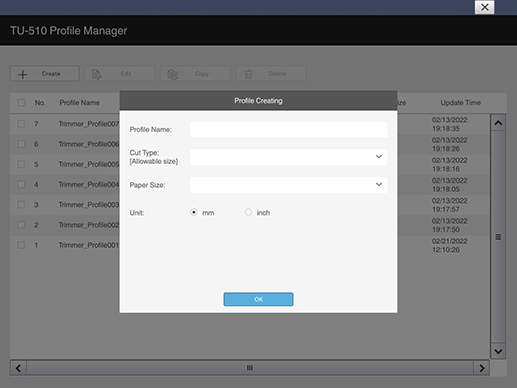
When an attempt is made to operate this system, the keyboard is displayed.
To access from [Finisher Manager] and perform operation, the character cursor is displayed.
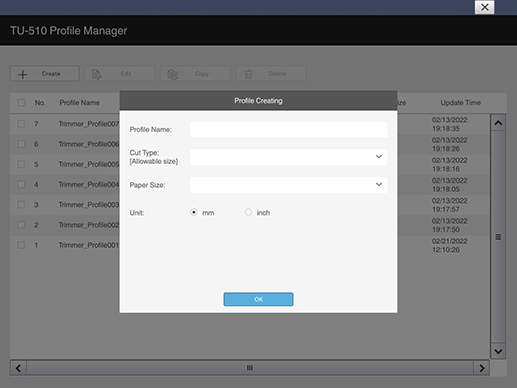
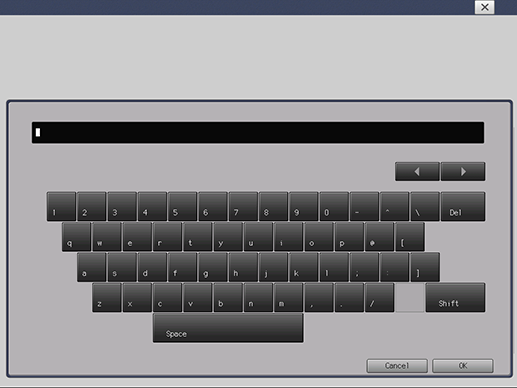
To operate on this system, press [OK] after entering the name.
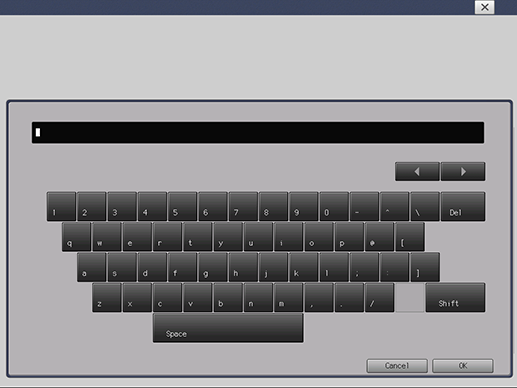
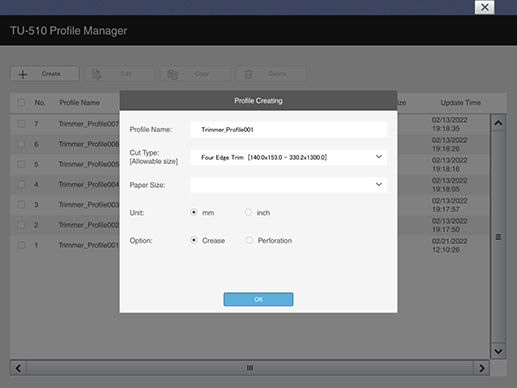
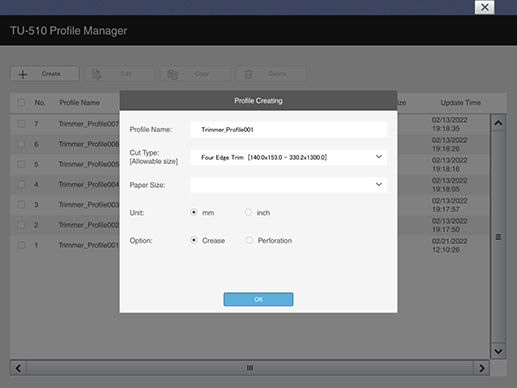
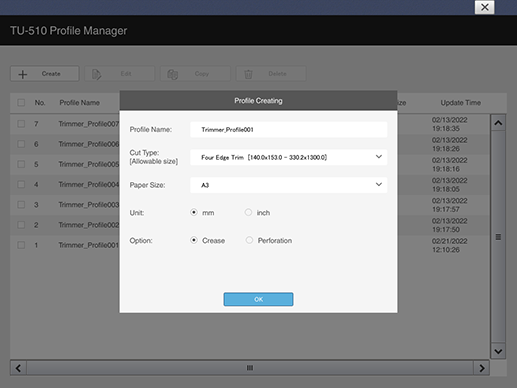
If [Custom Size] is selected, enter the paper size value.
The available paper sizes vary depending on the selected [Cut Type]. The available ranges are as follows.
[Four Edge Trim] ([Crease]): 140.0 mm e 153.0 mm to 330.2 mm e 1,300.0 mm / 5.51" e 6.02" to 13" e 51.18"
[Four Edge Trim] ([Perforation]): 140.0 mm e 153.0 mm to 330.2 mm e 487.7 mm / 5.51" e 6.02" to 13" e 19.20"
[Multiple Cutting]: 140.0 mm e 266.0 mm to 330.2 mm e 487.7 mm / 5.51" e 10.47" to 13" e 19.20"
[Card Cutting]: WY1: 287.0 mm e 370.0 mm to 330.2 mm e 457.2 mm / 11.30" e 14.57" to 13" e 18", WY2 or later: 210.0 mm e 279.4 mm to 330.2 mm e 470.0 mm / 8.27" e 11" to 13" e 18.50"
[1x1-3x3 Cutting(CR)]: Extensible up to 140.0 mm e 143.0 mm to 330.2 mm e 487.7 mm / 5.51" e 5.63" to 13" e 19.20" (140.0 mm e 143.0 mm to 330.2 mm e 1,300 mm / 5.51" e 5.63" to 13" e 51.18". For information about the extension of the available paper size, contact your service representative.)
[1x1-1x3 Cutting(PE)]: Extensible up to 140.0 mm e 143.0 mm to 330.2 mm e 487.7 mm / 5.51" e 5.63" to 13" e 19.20" (140.0 mm e 143.0 mm to 330.2 mm e 1,300 mm / 5.51" e 5.63" to 13" e 51.18". For information about the extension of the available paper size, contact your service representative.)
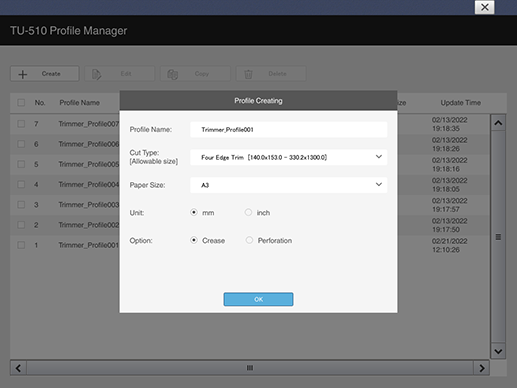
The profile setting screen is displayed.
When the paper size is outside the available range, an error message is displayed. Set the paper size again.
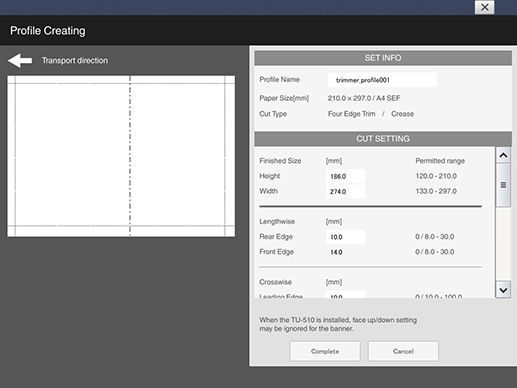
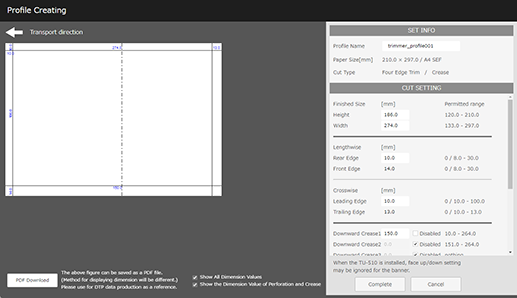
When operating this system, press the entry area; the keyboard is displayed.
When accessing from [Finisher Manager] to perform operation, click the entry area; the character cursor is displayed.
Enter the numeric value, referring to [Permitted range].
The setting items vary depending on [Cut Type]. For details, refer to [Four Edge Trim] ([Crease]), [Four Edge Trim] ([Perforation]), [Multiple Cutting], [Card Cutting], [1x1-3x3 Cutting(CR)], or [1x1-1x3 Cutting(PE)].
If this system is accessed from [Finisher Manager], the [PDF Download] function is displayed, and the dimensions are displayed on the Profile Creation screen.
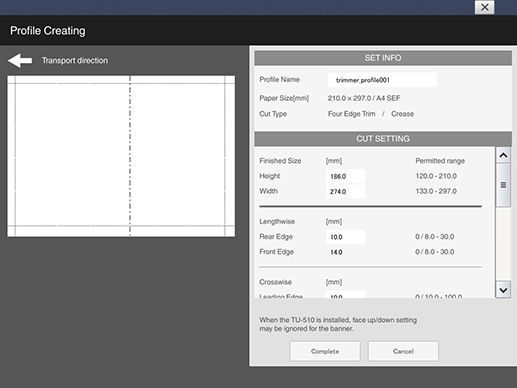
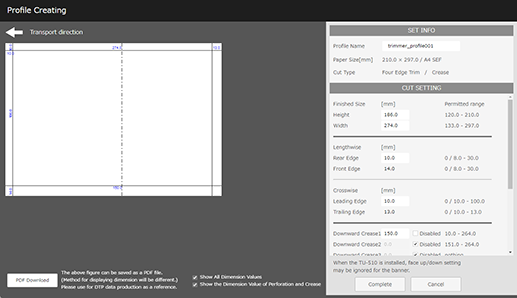
The profile is registered.
 in the upper-right of a page, it turns into
in the upper-right of a page, it turns into  and is registered as a bookmark.
and is registered as a bookmark.