
Machine Status Display Function Key
Screen and Description
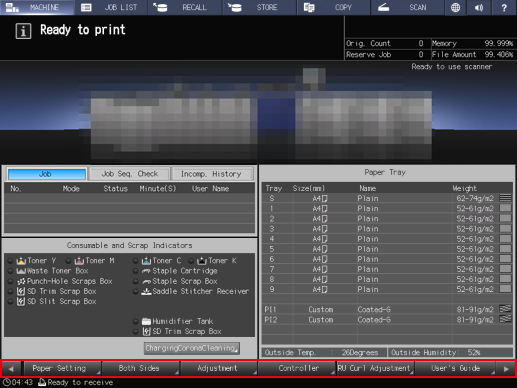
To view the detailed explanation of each key, click the link of the "key name / area name" shown below to display the reference page (modal window).
If [Display table of contents] is displayed at the top left of the reference page (modal window), click [Display table of contents] to display the User's Guide. You can browse by clicking the table of contents you want to check from the bar on the left of the screen.
- For details about the reference page (modal window), refer to How to Use a Reference Page (Modal Window).
Key name / area name | Description |
|---|---|
Machine function key display switch * / ) | Switches the display of the machine function keys. |
Set the paper conditions for the Paper tray. The specified conditions can be registered as a paper profile. | |
Corrects misalignment of printing positions on the front and back sides. | |
Adjusts colors or finishing of printouts. | |
Configures the settings related to Image Controller. Displayed when Image Controller is mounted. | |
Configures settings for curl adjustment by Relay Unit RU-518m. | |
Displays the User's Guide on the Touch panel. | |
Sets the trimmer profile used when Trimmer Unit TU-510 is mounted. | |
Performs color density control at any time. You can perform color density control or manage the registered adjustment contents. | |
Used to check the periodic adjustment result of Color Density Control. | |
Adds, edits, or deletes a paper profile. | |
Check printing errors when Intelligent Quality Care Unit IQ-501 is mounted. | |
Check the automatic inspection result when Auto Inspection Unit UK-301 is mounted. | |
Check the reference image of the registered automatic inspection images when Auto Inspection Unit UK-301 is mounted. | |
Check the remaining memory space in this system and Auto Inspection Unit UK-301. | |
Sets the inspection standard or the operation to be performed in the case an error is detected in Intelligent Quality Care Unit IQ-501 when Auto Inspection Unit UK-301 is mounted. | |
This is displayed when Intelligent Media Sensor IM-101 is mounted. Measures target paper, and sets the appropriate paper when the type or weight of the paper loaded in the Paper tray is not known. | |
Used to specify sample printing conditions. You can check an output sample at the specified timing. | |
This function allows you to check reports related to this system, specify the network communication timeout, and configure the scan setting. | |
Adjust various items related to image stability at once. |

 in the upper-right of a page, it turns into
in the upper-right of a page, it turns into  and is registered as a bookmark.
and is registered as a bookmark.