
[Reg./Del.PaperSet.]
Overview
Register, edit, or delete a paper profile.
Using the optional Intelligent Media Sensor IM-101 allows you to easily create a paper profile.
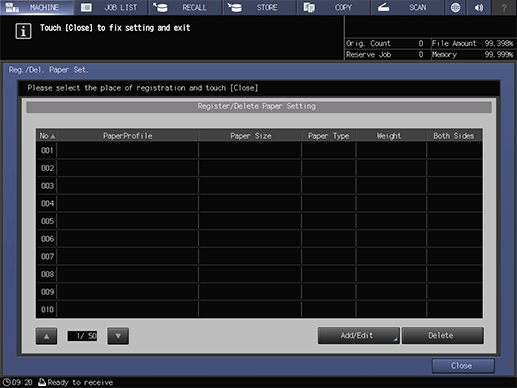
Using Intelligent Media Sensor IM-101 allows you to facilitate the following operations.
- Paper setting of measured paper
- Creation of paper profile
- Update of paper type and weight for the registered or imported paper profile
- Up to 500 paper profiles can be registered.
The following paper profiles can be managed using [Reg./Del. Paper Set.].
- Paper profiles registered on the [ChangeIndividualSet.] screen of [Paper Setting]
- Paper profiles registered in [Paper Profile Setting] of [Paper Tray Setting]
- For details about [ChangeIndividualSet.], refer to [Change Set].
- For details about [Paper Profile Setting], refer to [Paper Profile Setting].
- For details about the optional Intelligent Media Sensor IM-101, refer to What Is the Media Sensor?.
The following items can be checked in [Register/Delete Paper Setting]. Each time a column on the header is pressed, items in the column are sorted in ascending or descending order.
Item | Description |
|---|---|
[No] | Displays the registration number of a paper profile. |
[PaperProfile] | Displays the paper profile name. |
[Paper Size] | Displays paper size setting information. |
[Paper Type] | Displays paper type setting information. |
[Weight] | Displays paper weight setting information. |
[Both Sides] | Displays both-side adjustment setting information. |
Setting Items
Screen access
Touch panel - [MACHINE] - [Reg./Del.PaperSet.]
Setting item | Description |
|---|---|
Registers a new paper profile, or edits a registered paper profile. | |
Deletes the selected paper profile. |


 in the upper-right of a page, it turns into
in the upper-right of a page, it turns into  and is registered as a bookmark.
and is registered as a bookmark.