
[Color Dens. Manual]
Overview
Manually perform [Color Density Control].
You can create correction data depending on the work situation by adjusting at any time separately from the periodical adjustment.
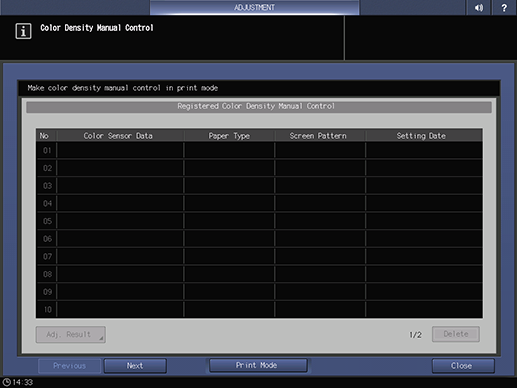
One of the following options is required to use this function.
- Intelligent Quality Care Unit IQ-501
- Relay Unit RU-518m
The following setting is required to use this function.
- Set [Use Color Density Control] to [ON] in [Basic Setting] of [Color Density Control].
- For details about [Basic Setting] in [Color Density Control], refer to [Basic Setting].
- For details about the procedure of [Color Density Manual Control], refer to [Adjustment / Maintenance].
Setting Items
Screen access
Touch panel - [MACHINE] - [Color Dens. Manual]
Setting item | Description |
|---|---|
Color sensor adjustment value list | Lists the registered color sensor adjustment values. |
[Adj. Result] | Displays the adjustment result of the selected color sensor adjustment value. |
[Print Mode] | Outputs charts used for Color Density Manual Control. For details, refer to [Color Density Manual Control]. |


 in the upper-right of a page, it turns into
in the upper-right of a page, it turns into  and is registered as a bookmark.
and is registered as a bookmark.