
[Fold & Staple]
Overview
Set the conditions for the [Fold & Staple].
The displayed screens and selectable setting items vary depending on the optional devices mounted on this system.
[Valid Object] cannot be changed in [All Sheets] because it is fixed.
- Saddle Stitcher SD-513 with Folding Unit FD-504 mounted is required to set the [Spine Corner].
- Saddle Stitcher SD-513 with Creaser Unit CR-101 mounted is required to set the [Crease].
- Saddle Stitcher SD-513 with Trimmer Unit TU-503 mounted is required to set the [(2)2-Side Slit].
Either one of the following options is required when setting the [Fold & Staple].
- Finisher FS-532 with Saddle Stitcher SD-510 mounted
- Finisher FS-541 with Saddle Stitcher SD-510 mounted
- The folded and stapled sheets are output to the Bundle exit tray. Set the Extension tray of the bundle exit tray as preparation, and open the Stopper. Otherwise, the printed paper may drop down from the Bundle exit tray. Also, the full-load detection function may not work.
- When using easy-to-curl and thin paper for Multi Half Fold, print out so that paper is curled inside. Before printing a booklet, print only several sheets to the Secondary (sub) tray, and check the curl orientation. If the printed-out sheets are curled upward, paper is curled inward when a booklet is created.
- When [Spine Corner] is selected, [Crease] is not available.
- For details about [Fold & Staple], refer to What Is [Fold&Staple]?.
Setting Items (With SaddleStitcher SD-506 Mounted)
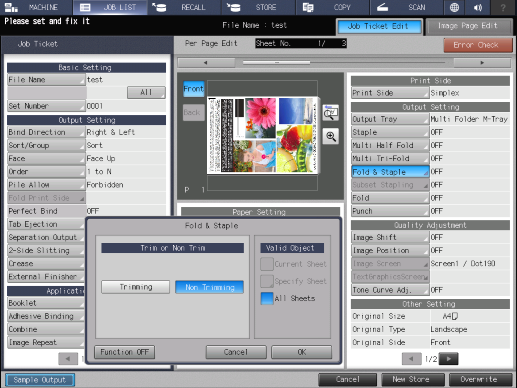
Setting item | Description | ||
|---|---|---|---|
[Trim or Non Trim] |  | [Trimming] | Trims the fore edge. |
[Non Trimming] | Does not trim the fore edge. | ||
[Valid Object] | [Valid Object] cannot be changed in [All Sheets] because it is fixed. | ||
[Function OFF] | Turns the function off while maintaining the set information. | ||
Setting Items (With Saddle Stitcher SD-513 Mounted)
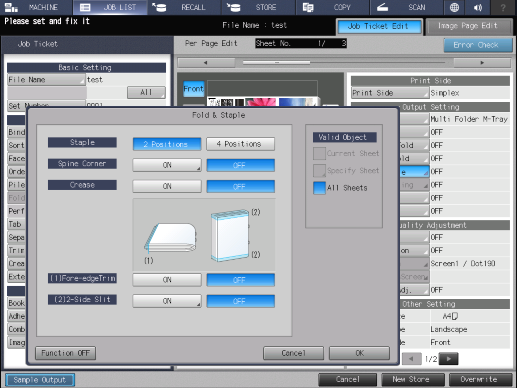
Setting item | Description | ||
|---|---|---|---|
[Staple] |  | [2 Positions] | Staples at 2 positions. |
[4 positions] | Staples at 4 positions. | ||
[Spine Corner] |  | [ON] | Forms the spine corner. |
[OFF] | Does not form the spine corner. | ||
[Crease] |  | [ON] | Only creases the covers for Fold & Staple. |
[OFF] | Does not crease. | ||
[(1)Fore-edgeTrim] |  | [ON] | Trims the fore edge. |
[OFF] | Does not trim the fore edge. | ||
[(2)2-Side Slit] |  | [ON] | Slits both edges of the paper. [Slitting] and [Offset against Cover] are available. |
[OFF] | Does not slit both edges of the paper. | ||
[Valid Object] | [Valid Object] cannot be changed in [All Sheets] because it is fixed. | ||
[Function OFF] | Turns the function off while maintaining the set information. | ||
Setting Items (With Finisher FS-532 / Finisher FS-541 Mounted)
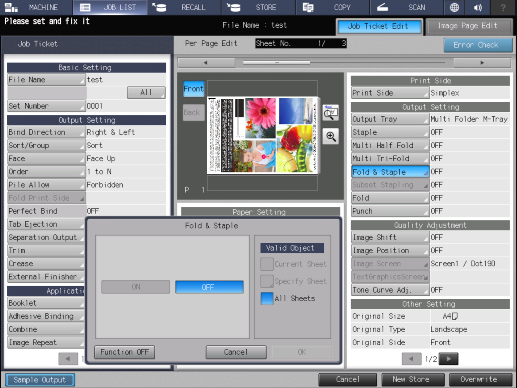
Setting item | Description | |
|---|---|---|
[Fold & Staple] | [ON] | Folds and staples paper. |
[OFF] | Does not fold and staple paper. | |
[Valid Object] | [Valid Object] cannot be changed in [All Sheets] because it is fixed. | |
[Function OFF] | Turns the function off while maintaining the set information. | |
Setting Procedure (Setting [Spine Corner])
When Saddle Stitcher SD-513 is mounted, form the spine corner for Fold & Staple paper.
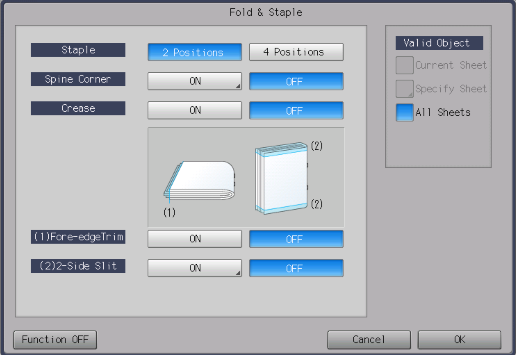
The setting screen is displayed.
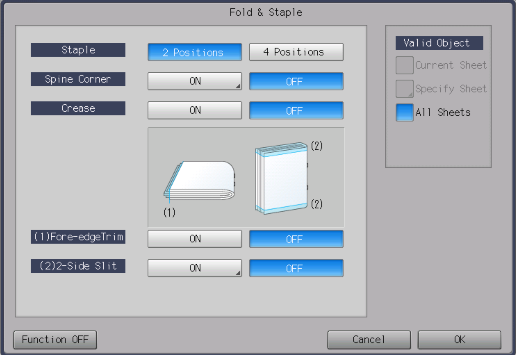
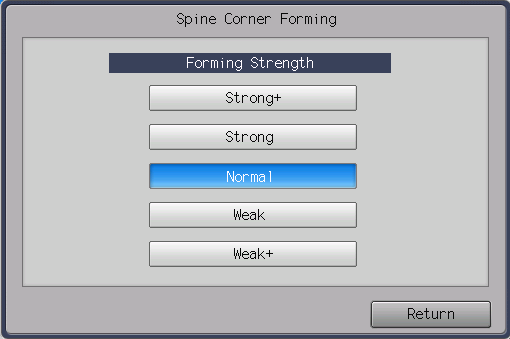
First, set to [Normal]. If the result is not desirable, change the strength.
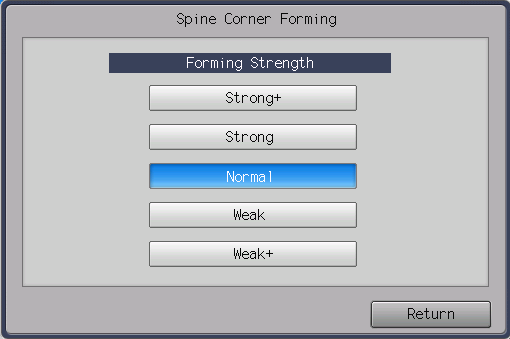
Setting Procedure (Setting [(2)2-Side Slit])
When Saddle Stitcher SD-513 is mounted, set [Slitting] and [Offset against Cover] for 2-Side Slit.
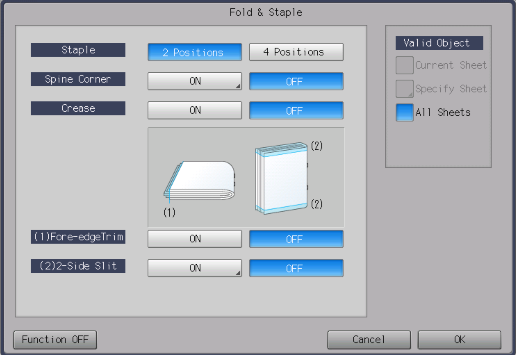
The setting screen is displayed.
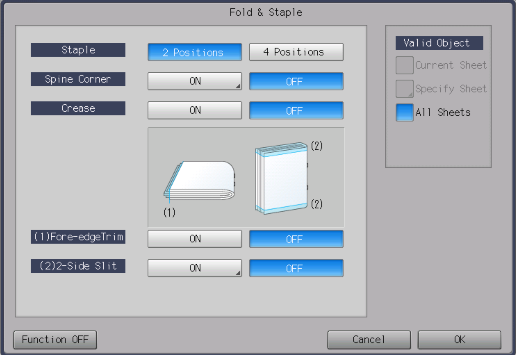
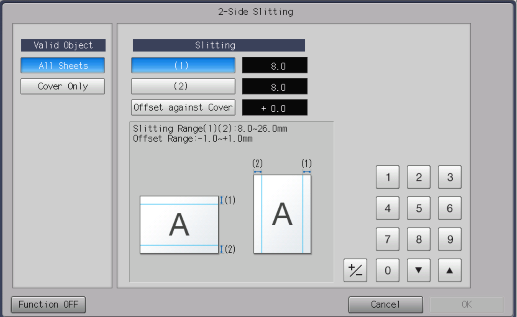
Range: 8.0 mm to 26.0 mm
Pressing [,]/[+] increases or decreases the numeric value in steps of 0.1 mm.
Use [+ / -] to set the plus or minus of the numeric value.
When the slitting amount is different between [(1)] and [(2)] by 10.0 mm or more, its value cannot be entered.
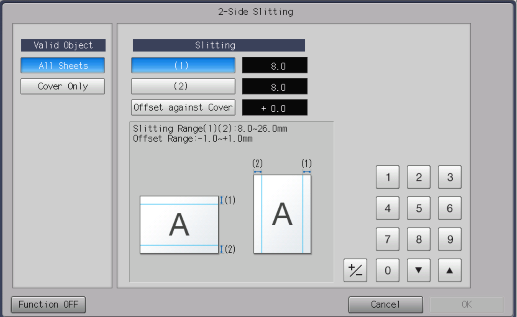
Range: -1.0 mm to 1.0 mm
Pressing [,]/[+] increases or decreases the numeric value in steps of 0.1 mm.



 in the upper-right of a page, it turns into
in the upper-right of a page, it turns into  and is registered as a bookmark.
and is registered as a bookmark.