
[AccurioPro Cloud Eye Setting]
Overview
Register the destination address and login account to connect Image Controller with Color Centro via the network.
Connecting to Color Centro allows you to perform color management of the machine on cloud.
- For details about how to enter text, refer to Entering Text.
Setting Procedure
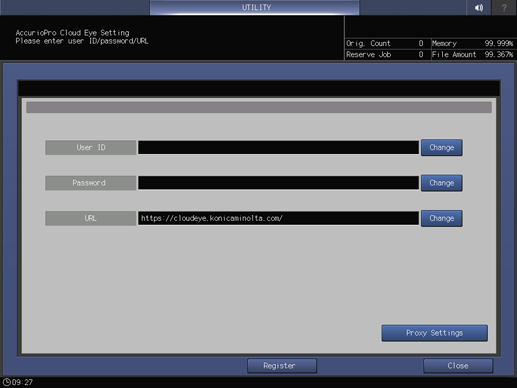
Up to 254 single-byte characters can be entered.
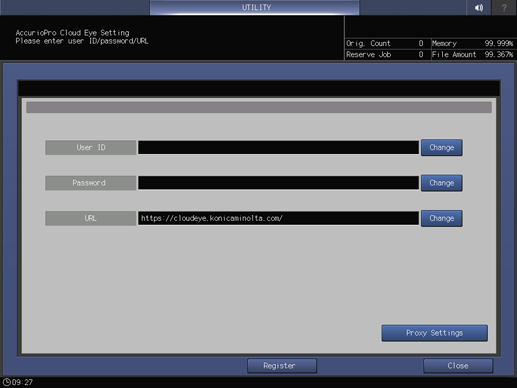
Up to 254 single-byte characters can be entered.
Up to 255 single-byte characters can be entered.
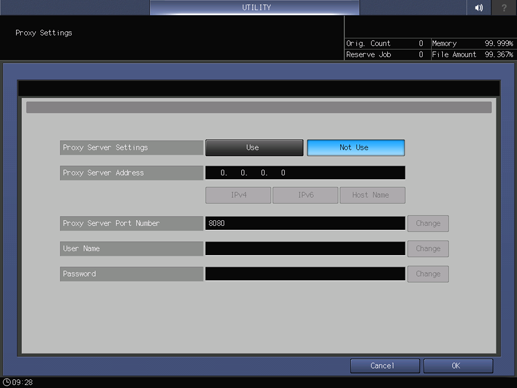
In [Proxy Server Settings], select whether to use the proxy server.
In [Proxy Server Address], set the proxy server address.
In [Proxy Server Port Number], enter the port number of the proxy server. 1 to 65535 can be entered.
In [User Name], enter the user name of the proxy server. Up to 63 single-byte characters can be entered.
In [Password], enter the password of the proxy server. Up to 63 single-byte characters can be entered.
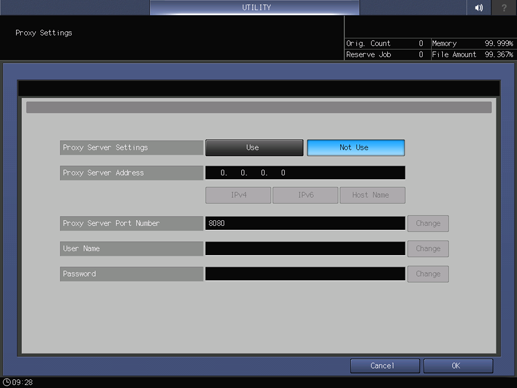

 in the upper-right of a page, it turns into
in the upper-right of a page, it turns into  and is registered as a bookmark.
and is registered as a bookmark.