
[Controller] (Administrator Setting)
Overview
Configure various settings for the software memory switch and others related to Image Controller.
This is configured by the administrator unlike [Controller] on the [MACHINE] screen.
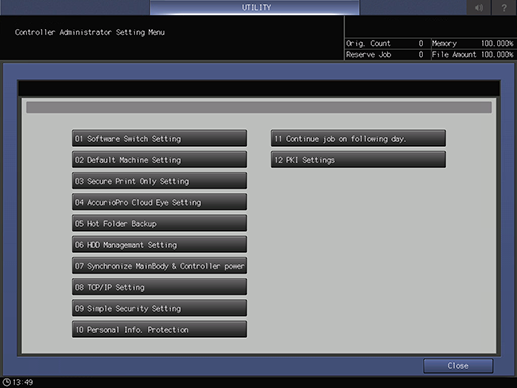
- Image Controller is required to use [Controller] (Administrator Setting). For details about the Image Controller, refer to Types of Image Controller.
Setting Items
Screen access
Control panel - Utility/Counter - [Administrator Setting] - [Controller]
Setting item | Description |
|---|---|
Switching the corresponding switch numbers resolves phenomena or requirements described in the software memory switch setting list. | |
Return [Software Switch Setting] and [Controller] on the [MACHINE] screen to the default. | |
Configure the setting to print only a job sent by Secure Print. | |
Register the destination address and login account to connect Image Controller with Color Centro via the network. | |
Back up or restore the information specified with a hot folder using a USB flash drive. | |
Configure the setting to manage the HDD of the Image Controller. | |
Configure whether to synchronize the machine with the Image Controller power. | |
Set the IP address and other items of the Image Controller. | |
When connecting the Image Controller to the network, configure the setting to ensure a certain level of security even if you do not have specialized knowledge of security. | |
Configure the setting to restrict personal information such as the user name from being displayed on AccurioPro Print Manager and Hot Folder. | |
Configure settings to hold active jobs or reserved jobs when the engine of this system is turned off, and continuously execute them at the next start-up. | |
Configure various settings related to the certificate. |

 in the upper-right of a page, it turns into
in the upper-right of a page, it turns into  and is registered as a bookmark.
and is registered as a bookmark.