
What Is [Staple Finisher(Main) Adj.]?
Overview
Make various adjustments for the finisher.
Arrange the finishing of printouts by adjusting the exit guide or gripper operation.
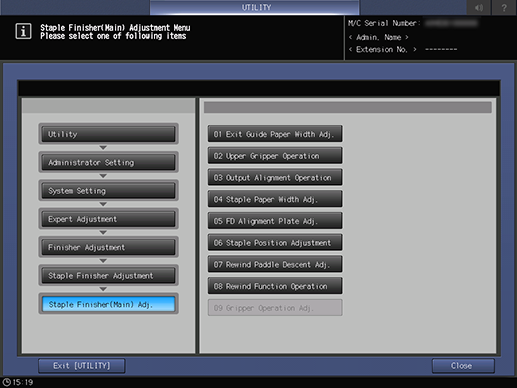
One of the following options is required to use this function.
- Finisher FS-532
- Finisher FS-541
- Output Tray OT-512
One of the following options is required to set the [Staple Paper Width Adj.] to [Rewind Function Operation].
- Finisher FS-532
- Finisher FS-541
Setting Items
Screen access
Control panel - Utility/Counter - [Administrator Setting] - [System Setting] - [Expert Adjustment] - [Finisher Adjustment] - [Staple Finisher Adjustment] - [Staple Finisher(Main) Adj.]
Setting item | Description |
|---|---|
Adjust the alignment pitch of the paper to be output to the Main tray to prevent problems such as paper jams or paper folding. | |
Adjust the operation of the upper gripper on the main tray delivery exit to suit the characteristics of the paper. | |
Adjust the operation of the alignment plate that aligns paper sheets output to the Main tray. | |
Adjust the width of the horizontal alignment plate of the stacker that aligns a paper stack when stapling. | |
Adjust the push-in amount of the vertical alignment plate of the stacker that aligns a paper stack when stapling. | |
Adjust the staple pitch between 2 staple positions and the staple position of the corner staple. | |
Adjust the descent of the rewind paddle of the Stacker. | |
Set the operation of the rewind paddle of the Stacker. | |
Adjust the timing to hold the rear edge of the paper with the gripper. |

 in the upper-right of a page, it turns into
in the upper-right of a page, it turns into  and is registered as a bookmark.
and is registered as a bookmark.