
[Speed Adjustment]
Overview
Adjusts the speed of each roller.
Adjusts if there is a paper jam or if the paper has creased or folded.
- The available items vary depending on the optional devices mounted on this system.
Setting Items
Setting item | Description |
|---|---|
[Registration Speed] | Adjusts the Registration Roller Speed. Use this when a line appears in the main scanning direction on the image. |
[Loop Speed] | Adjust [Loop Speed]. Use this when a line appears in the main scanning direction on the image. |
[Intermidiate Conveyance 1] | Adjust [Intermidiate Conveyance 1]. Use this when paper jam occurs. |
[Intermidiate Conveyance 2] | Adjust [Intermidiate Conveyance 2]. Use this when paper jam occurs. |
[Intermidiate Conveyance 3] | Adjust [Intermidiate Conveyance 3]. Use this when paper jam occurs. |
[Fusing Speed(FrontSide)] | Adjusts the Fusing Roller Speed(Front Side). Use this when a line appears in the main scanning direction on the image. |
[FusingSpeed(BackOffset)] | Adjusts the Fusing Roller Speed(Back Side). Use this when a line appears in the main scanning direction on the image. |
[Output De-Curler Speed] | Adjusts the Paper Exit De-Curler Roller Speed. Use this when it generates wrinkles on paper. |
[Reverse De-Curler Speed] | Adjusts the Reverse De-curler Roller Speed. Use this when it generates wrinkles on paper. |
[Reverse Speed(RevExit)] | Adjusts the Reversal Output Roller Speed. Use this when paper jam occurs. |
[Reverse Speed(ADU)] | Adjusts the ADU Reverse Roller Speed. Use this when paper jam occurs. |
[Banner Reverse Speed1] | Adjusts the Banner Reverse Roller Speed. Use this when paper jam occurs. |
[ADU Conveyance 1 Speed] | Adjust [ADU Conveyance 1 Speed]. Use this when paper jam occurs. |
[ADU Conveyance 2 Speed] | Adjust [ADU Conveyance 2 Speed]. Use this when paper jam occurs. |
[ADU Conveyance 3 Speed] | Adjust [ADU Conveyance 3 Speed]. Use this when paper jam occurs. |
[ADU Conveyance 4 Speed] | Adjust [ADU Conveyance 4 Speed]. Use this when paper jam occurs. |
[Regist. Speed(Banner)] | Adjusts the Registration Roller Speed when reversing banner paper. Use this when a line appears in the main scanning direction on the image. |
[LCT BannerRegist.Speed] | Adjusts the LCT Pre-Registration Roller Speed for the banner paper printing. Use this when a line appears in the main scanning direction on the image. |
[RU Speed Adjustment(Banner)] | Adjust [RU Speed Adjustment(Banner)]. Use this when paper is damaged. |
[IQ Transport Roller Speed Adj.] | Adjusts the speed of the IQ conveyance roller. Use this when the color bar at the edge of paper cannot be detected correctly. |
Setting Procedure
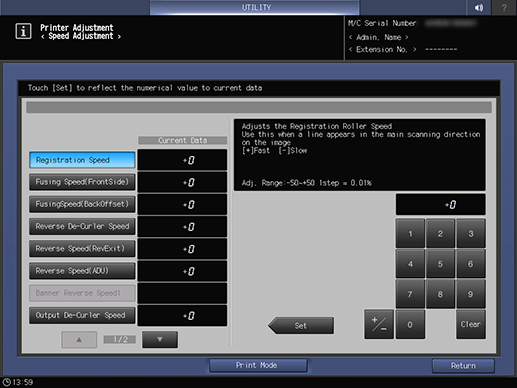
Press [+]/[,] to switch the key.
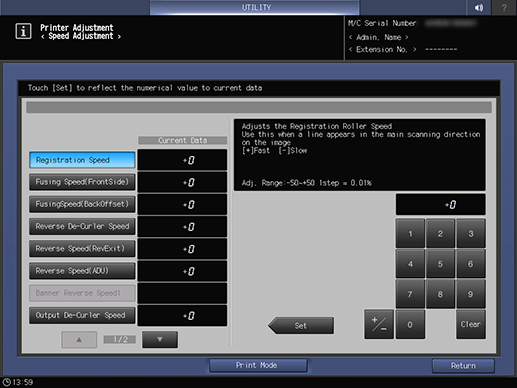
For details about the "
 " mark that is printed on the front side of the chart, refer to About Charts.
" mark that is printed on the front side of the chart, refer to About Charts.
Use [+ / -] to select the plus or minus of the numeric value. To change [Current Data], press [Set].

 in the upper-right of a page, it turns into
in the upper-right of a page, it turns into  and is registered as a bookmark.
and is registered as a bookmark.