
[List of Auto Image Inspection Report]
Overview
Display a list of automatic inspection reports.
This function allows you to confirm the information related to the detected error as well as the detailed report of automatic inspection.
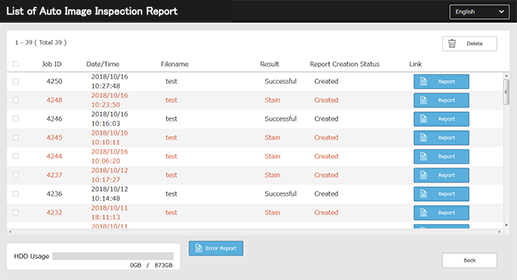
The following setting is required to use this function.
- Set the IP address of Auto Inspection Unit UK-301 in [Auto Inspection NIC Setting].
- Jobs with an error detected are displayed in red.
- If the HDD capacity of Auto Inspection Unit UK-301 reaches 100%, any more automatic inspection reports cannot be created. Select unnecessary automatic inspection reports, and delete them.
- Streaks, spots, or the inspection results of [Barcode Area] and [Serial No. Area] are not displayed by default. To use this setting, please contact your service representative.
- For details about [Auto Inspection NIC Setting], refer to [Auto Inspection NIC Setting].
[List of Auto Image Inspection Report] allows you to check the following items.
Item | Description |
|---|---|
[Job ID] | ID of the job for which automatic inspection was performed. |
[Date/Time] | Date and time when the job was output. |
[Filename] | File name of the job for which automatic inspection was performed. |
[Result] | Result of automatic inspection. If an out of range image occurs, its factor is displayed. |
[Report Creation Status] | Allows you to check the report creation status. If creation is not completed, the detail cannot be viewed in [Report]. |
Setting Items
Setting item | Description |
|---|---|
[Japanese] / [English] | Selects the language to display. Click this to select from the menu list that is displayed. |
[Delete] | Deletes the report of the job with the check box selected. |
Check box | Select the check box of the job you want to delete. |
[Report] | Displays the screen for checking [Completed Job], [Out of range], or [Decording result]. |
[Error Report] | Displays the report list of an error that occurred during job execution. A report is output as a PDF file, and automatically deleted after the job was completed. This item is not displayed if no error occurs. |
Setting Procedure
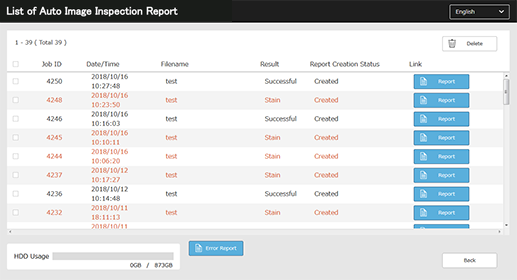
The confirmation screen of various reports is displayed.
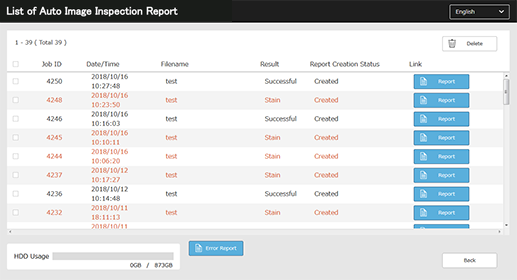


The report can be downloaded to a computer.
The inspection date/time and inspection level are displayed in the PDF file of a report. For details about each item, refer to Checking the Automatic Inspection Report in PDF.
The types of displayed reports are as follows.
Display | Description |
|---|---|
[Completed Job] | Report of printouts that satisfy the inspection level. A report is created in PDF format. |
[Out of range] | Report of printouts that do not satisfy the inspection level. A report is created in PDF format. |
[Decording result] | Report of number or bar code decoding result. A report is created in CSV format. |
- For details about how to see the [Completed Job] and [Out of range] reports, refer to PDF Files for Completed Job Image Report and Out of Range Image Report.



 in the upper-right of a page, it turns into
in the upper-right of a page, it turns into  and is registered as a bookmark.
and is registered as a bookmark.