
[Col. Stab. Prio. Batch Set.]
Overview
Configure each setting related to the color stability priority collectively.
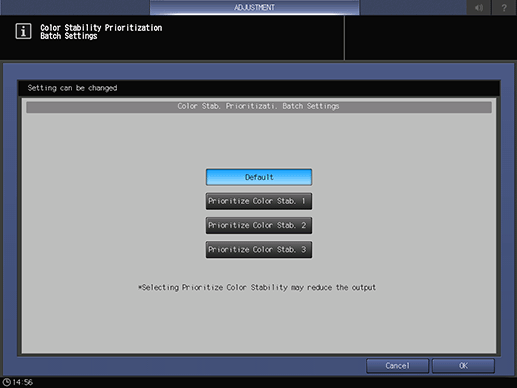
- If it is set to one of [Prioritize Color Stab. 1] to [Prioritize Color Stab. 3], the productivity may decrease.
Setting Items
Screen access
Touch panel - [MACHINE] - [Adjustment] - [Col. Stab. Prio. Batch Set.]
Setting item | Description |
|---|---|
[Default] | Select the batch setting related to the color stability priority. |
[Prioritize Color Stab. 1] | |
[Prioritize Color Stab. 2] | |
[Prioritize Color Stab. 3] |
Each function related to the color stability priority is set as follows depending on the [Col. Stab. Prio. Batch Set.] settings.
Related function/setting item | [Default] | [Prioritize Color Stab. 1] | [Prioritize Color Stab. 2] | [Prioritize Color Stab. 3] |
|---|---|---|---|---|
[Toner Refresh Mode] | Does not automatically perform the toner refresh. | Automatically adjusts the toner condition after outputting the job. | Automatically adjusts the toner condition before outputting the job. | |
[Stabilization Adj. Setting] | [Speed] | [Stability] | ||
[Productivity Mode] | [Speed] | [Better Quality] | ||
[Up Fusing Initial Temp.] | [Auto] | [OFF] | ||
- For details about the [Toner Refresh Mode], refer to [Execute Adjust Operation].
- For details about [Stabilization Adj. Setting], refer to [Stabilization Adj. Setting].
- For details about [Productivity Mode], refer to [Common Setting].
- For details about [Up Fusing Initial Temp.], refer to [Expert Adj.].


 in the upper-right of a page, it turns into
in the upper-right of a page, it turns into  and is registered as a bookmark.
and is registered as a bookmark.