
Replenishing Staple Supply in Saddle Stitcher SD-506
When the staple cartridge of Saddle Stitcher SD-506 becomes empty, the following message will appear in the message area of the screen.
Please add staples to the saddle stitcher left side stapler
Please add staples to the saddle stitcher right side stapler
The Staple Cartridge indicator in the Consumable and Scrap Indicators area of the MACHINE screen lights up red, and the text color changes to yellow.
Be sure to supply the designated stapler with staples.
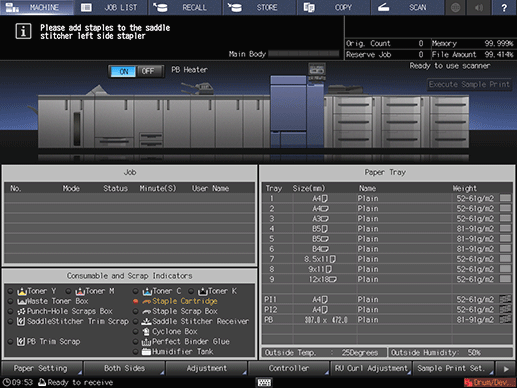
Display the help message on the MACHINE screen, and then press Consumable/Scrap.
Press the Add Stapler tab in the help message area.
Perform the process while using downup to follow the steps.
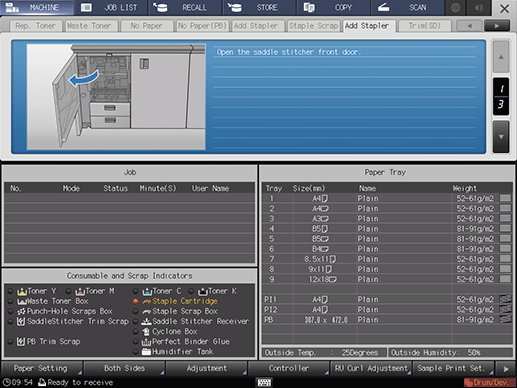
supplementary explanationHold both left and right sides of the staple cartridge, then draw it forward.
supplementary explanationThe machine is mounted with two staple cartridges. Be sure to remove the empty one.
supplementary explanationCheck that the top side of the staple cartridge is up. With the top side down, the staple cartridge cannot be inserted.
Reference
For details about the help message, refer to Displaying Help Message.