
Replacing the Cyclone Box
When the time comes to replace the cyclone box, the following message will appear in the message area of the screen.
Ready to print / Cyclone box replace time
The Cyclone Box indicator also informs you that the cyclone box is to be replaced, lighting in yellow in the Consumable and Scrap Indicators area of the MACHINE screen.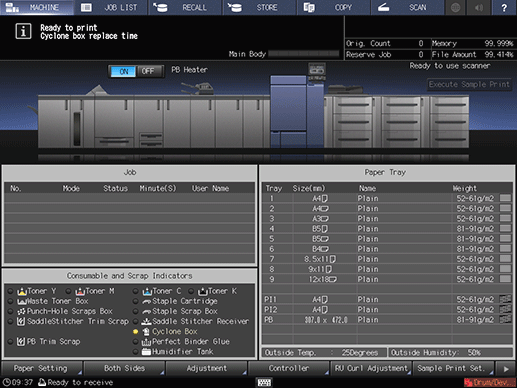
When printing cannot be continued because the cyclone box is due to be replaced, the following message will appear in the message area of the screen.
Please replace cyclone box
The Cyclone Box indicator also informs you that the cyclone box is to be replaced, lights up red and changes the text color to red in the Consumable and Scrap Indicators area of the MACHINE screen.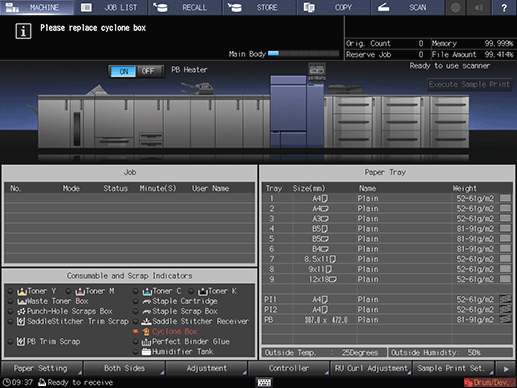
View | Warning and caution regarding work |
|---|---|
|
|
Otherwise, the toner may ignite and cause a dangerous situation. | |
NEVER throw the cyclone box into a fire. | |
For details about handling the cyclone box, contact your service representative. |
Display the help message on the MACHINE screen, and then press Consumable/Scrap.
Press the Cyclone Box tab in the help message area.
Perform the process while using downup to follow the steps.
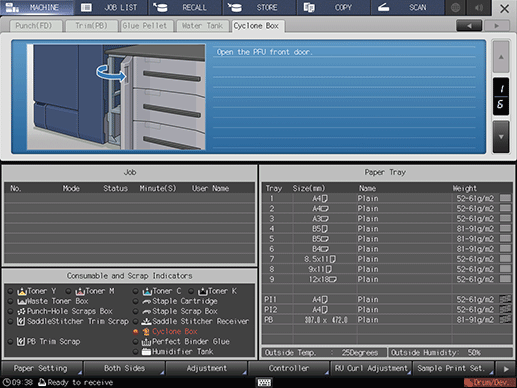
Reference
For details about the help message, refer to Displaying Help Message.

 WARNING EXPLOSION
WARNING EXPLOSION