
Registering Paper Profile on the Register/Delete Paper Setting Screen
On the touch panel of the main body, press right in the lower right of the MACHINE screen.

Press Reg./Del.PaperSet..

The Reg./Del. Paper Set. screen is displayed.
Press the No. to register the paper profile and press Add/Edit.
supplementary explanationTo add a new profile, press a number where no paper profile is registered.
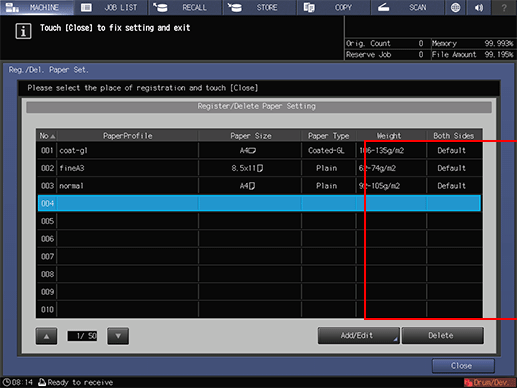
The Register Type/Weight screen is displayed.
supplementary explanationPaper profiles registered in the Change IndividualSet screen are also displayed in the Reg./Del. Paper Set. screen.
supplementary explanationYou can edit the setting by selecting the registered paper profile and pressing Add/Edit. To delete a registered paper profile, press Delete.
After setting the items, press New Store.
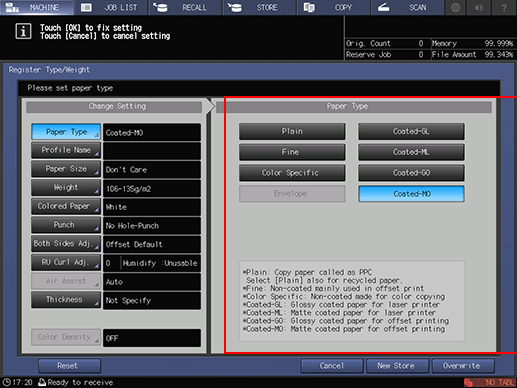
supplementary explanationYou can set Paper Type / Profile Name / Paper Size / Weight / Colored Paper / Punch / Both Sides Adj. / RU Curl Adj. / Thickness / Color Density.
supplementary explanationYou can also use a Paper Size that is not specified for the tray, unlike the Change IndividualSet screen.
Enter the paper profile name and press OK.
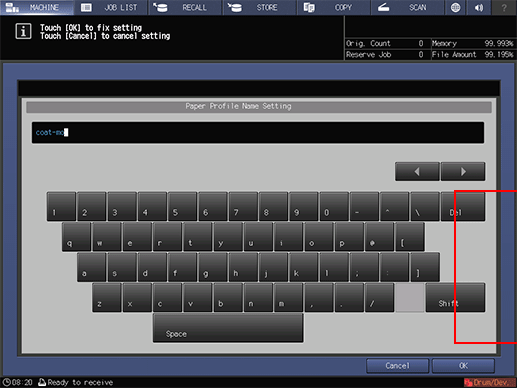
Check that the paper profile has been registered and press Close.
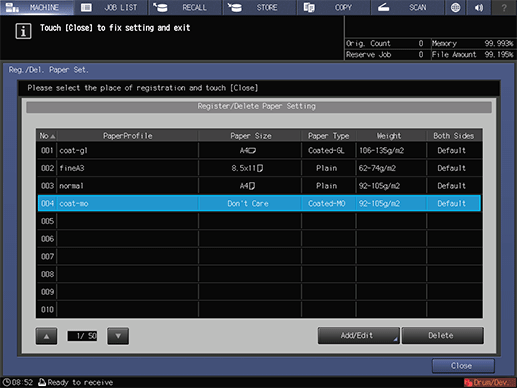
supplementary explanationGo to Calling and setting the paper profile.