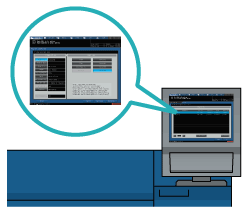Overview of Paper Profile (Paper Catalog)
It is possible to register a frequently used paper setting as a paper profile. You can easily make print settings by calling the paper profile when necessary.
A paper profile can be registered in the Change IndividualSet screen or the Reg./Del. Paper Set. screen.
On a daily basis, you can register a paper profile in the Change IndividualSet screen for paper setting.
From the Reg./Del. Paper Set. screen, you can register more detailed information. You can also register, edit, delete or call a paper profile.
A paper profile can be registered from the preset profile on the Preset Profile Management screen. For details, refer to [Paper Setting]: [Preset Profile Management].
Setting and Registering Paper on the Change Individual Set Screen
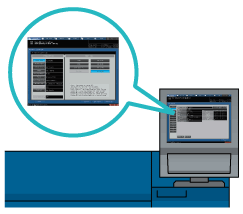
Setting and Registering Paper on the Register/Delete Paper Setting Screen