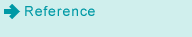[Color Configuration]
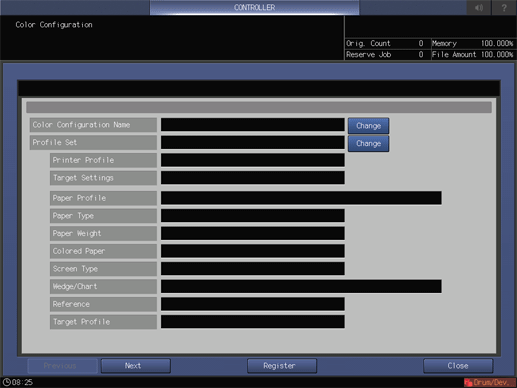
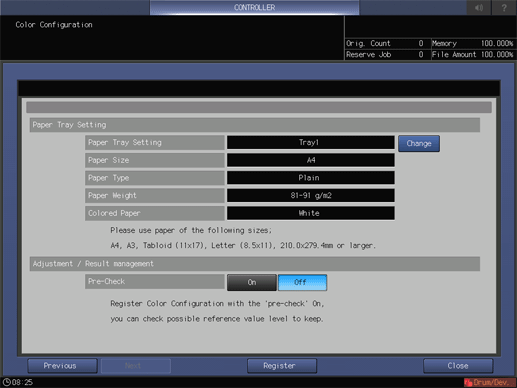
Name | Description |
|---|---|
[Color Configuration Name] | Create a name of a color configuration. |
[Profile Set] | Specify a profile set. Select a printer profile, and then specify a target setting. |
[Paper Tray Setting] | Select a paper tray. |
[Adjustment / Result management] | Checks whether the color configuration is operable. When you register the color configuration, this machine checks it based on the specified reference level. |
For details, refer to Creating a Color Configuration.