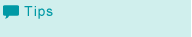PDF/VT-2 Procedure (Job Centro)
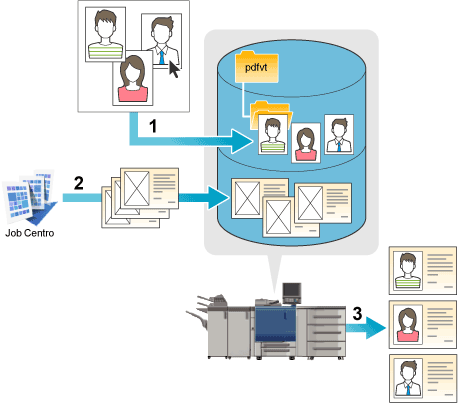
1 | Store VDP resource data (variable data) in the SMB shared folder, "pdfvt", on the machine.
|
2 | Use Job Centro to import PDF/VT-2 document data, then associate it with the storage path of VDP source data to send the job.
|
3 | You can combine PDF/VT-2 document data with VDP resource data to be output. |
PDF/VT-2 variable printing is a method to manage only a part of a document as an external file and combine it with the document when making prints. Printing information such as the direct-mail address and ticket serial code can be changed to suit recipient conditions.