


Machines Status Display Area
Screen and Description
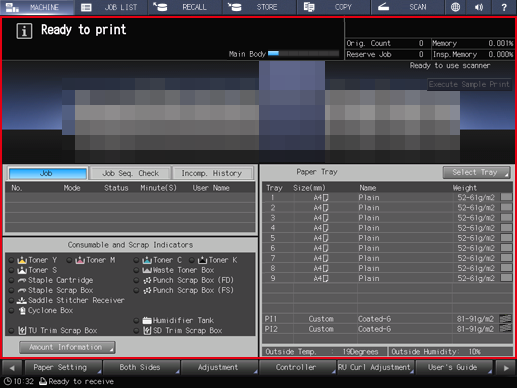
Key name / area name | Description |
|---|---|
[MACHINE] | The [MACHINE] screen is displayed. Displays the system status or the mounted optional devices in a visual and easy-to-understand way. |
 Information display area | Reports the required operation depending on the system status or conditions. |
[Main Body] indicator | Displays the progress of the warm-up and various adjustments of this system. When complete, the display will disappear. |
[Orig. Count] | Displays the count of printed originals. |
[Reserve Job] | Displays the number of output reserved jobs. |
[Memory] / [Insp.Memory] | Indicates the HDD memory usage of this system or Auto Inspection Unit AI-101 in "%" form. The unit of this value can be changed to "GB". |
[Repo.Memory] | Indicates the memory usage of the automatic inspection report in "%" form. |
Scanner message | Displays the scan status of the original. |
Allows you to output a sample at any time when printing, and check the quality of printouts in real time. | |
Lowers the position of the Main tray of the output system option. This is available when Banner Output Tray Unit is attached to or detached from the Main tray. | |
[Job] | The status of jobs sent to this system is displayed in real time.
|
[Job Seq. Check] | You can check whether the numbers in the specified area of multiple jobs are serial numbers (ascending or descending order). If the serial number is judged to be incorrect, printing is paused. Press [Set] to display the setting screen. For details, refer to [Job Seq. Check] - [Set]. Displayed when Auto Inspection Unit AI-101 is mounted. |
[Incomp. History] | Displays [File Name], [User Name], or [Incomplete Cause] of [Incomp. History]. The history of incomplete jobs can also be viewed in [Incomp. Hist.] of [JOB LIST]. For details, refer to [Incomp. Hist.]. |
Allows you to check the status of replenishment materials such as toner and Waste toner box. | |
Displays setting information such as the paper size, paper orientation, and paper name for each Paper tray. Also, this displays the temperature and humidity detected using the thermo-hygro sensor mounted on the system. |
 in the upper-right of a page, it turns into
in the upper-right of a page, it turns into  and is registered as a bookmark.
and is registered as a bookmark.