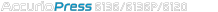
Details of Expert Adjustment
This section describes details of expert adjustment.
Offset Lead Edge 1 (Front) to Offset Lead Edge 3 (Back):
Carry out an adjustment when a drum separation error, belt separation error, or image noise occurs. Note that adjustment may further effect conditions such as a density reduction or drum separation error due to a transfer error, belt separation error, or transfer-related problem. Specify the same value for each of the front and back sides of lead edges 1 and 2.
When using Offset Lead Edge 3, contact your service representative.
Offset Image (Front), Offset Image (Back):
Carry out an adjustment when a transfer insufficiency, image noise, or transfer rejection occurs. Note that adjustment may cause density to be reduced or image noise due to a transfer error or transfer-related problem.
Lead Edge Erase Quantity:
Carry out an adjustment when a winding-related problem occurs on the fusing roller when selecting thin paper for Fine or Plain to perform front-side printing. The adjustment may cause a lead-edge image to be lost.
Rear Edge Erase Quantity:
Carry out an adjustment when a winding-related problem occurs on the pressure roller when selecting thin paper for Fine or Plain to perform back-side printing. The adjustment may cause a rear-edge image to be lost.
Fusing Temperature Adjustment:
Carry out an adjustment when a problem such as a dirt on the back side of the printed sheet, reduction of toner fusing, or paper corrugation or curl occurs.
IQ Transport Roller Speed Adj.:
Carry out an adjustment when the correct gradation cannot be obtained due to paper corrugation while special paper (especially, thin paper) is used.
Pressure Power Setting:
Carry out an adjustment to make the contact pressure higher when fusing is insufficient. The curl amount also increases.
Process Speed Setting:
To specify the speed, select Paper Type other than Textured and Blank Insert, and select Weight that is below 91 g/m2 / 24 lb Bond. In AccurioPress 6120, Medium High Speed is not available.
Process Speed Down Setting by Screen Pattern:
The screen processing speed reduces. This option is not available in AccurioPress 6120.
Textured Density Level:
When a defect of transferred colorant is found in concave parts of textured paper, increase the level. Toner consumption increases. This option is available when Textured is Paper Type.
Lead Edge Transfer Set.:
Select Lead Edge Image when preferentially printing lead-edge images in a high humidity environment. The loss of lead-edge image is 0 mm regardless of the transfer environment or the paper type. When hygroscopic paper causes a drum separation error, select Separation(+1), Separation(+2), or Separation(+3) depending on the separation level. The loss of a lead-edge image is incremented by 2 mm each time the level is raised. When Auto is selected, this machine automatically controls the loss of lead-edge image depending on the transfer environment or paper type.
Mis-centering Detect JAM:
Selecting Detect stops processing due to a jam when paper is mis-centered 5 mm or more to be fed from the selected tray. To enable this function, also set Mis-centering Detect JAM Setting of Print Job JAM Setting in the Utility to Detect. See Print Job JAM Setting for details. If this function is not activated, contact the machine administrator.
Double Feed Detection:
When double feeding is detected on the paper fed from the selected tray, select whether to stop the machine, regarding the double feeding as a paper jam.
Skew Detect Setting:
When skewing is detected in the paper fed from the selected tray, select whether to stop the machine, regarding the skew as a paper jam. When enabling the skew detection, select the skew value (%).
Fusing PPM Down:
Select ON(Auto) or ON(Manual) if image displacement or creases occur when printing small- or large-size paper. ON(Auto) reduces the printing speed when the fusing roller exceeds the specified temperature. ON(Manual) forcibly reduces the printing speed. For details on how much to reduce the printing speed level by, contact your service representative.
Trans. Pressure Setting:
Specify the printing pressure.
This option is available when (9)136-162 g/m2 or (9)37-43 lb Bond is selected in Weight.
Transfer Belt Cleaning:
Make adjustments when the back side is dirty due to the operating environment.
To make an adjustment, execute Setting1 and toSetting2 in sequence.
Fus. :Reduce Wrinkle Set.:
Make adjustments when wrinkles occur at the rear edge of paper just after warm-up.
Centering Adj. (Front), Centering Adj. (Back)
Adjust the image position in the crosswise direction.
PFU Air Shutter Edge Position:
Adjust the air volume to help ensure smooth paper feeding.
This option is available when Paper Feed Unit PF-710 is mounted on the machine.
PFU Paper Float Timing:
Adjust the timing to float paper.
This option is available when Paper Feed Unit PF-710 is mounted on the machine.
PFU Pre-regist Roller Reverse Rotation Control:
Select whether to reverse the pre-regist roller.
This option is available when Paper Feed Unit PF-710 is mounted on the machine.