
[Preset Profile]
Overview
Displays preset profiles that will become candidates based on the paper measurement result.
[Preset Profile] allows you to check the following items.
Item | Description |
|---|---|
[No] | Displays the number of the registered paper profile. |
[PaperProfile] | Displays the registered paper profile name. |
[Paper Size] | Displays the paper size specified in the paper profile. |
Setting Items
Screen access
Touch panel - [MACHINE] - [Paper Measuring] - [Preset Profile]
Setting item | Description |
|---|---|
Confirm the detailed setting of the selected paper profile. | |
[To Single Tray] | Only applies the setting to the selected paper tray. |
Moves to the screen to select a paper tray you want to apply the setting to. |
Setting Procedure (Using Intelligent Media Sensor IM-101)
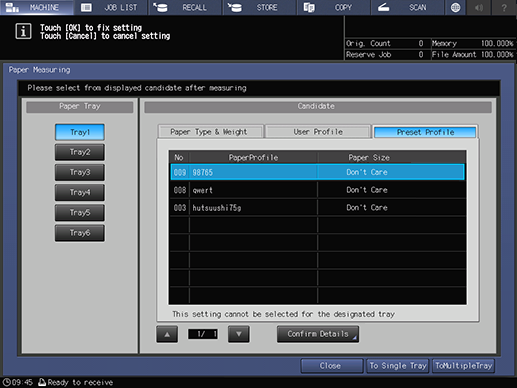
Select from the displayed candidates
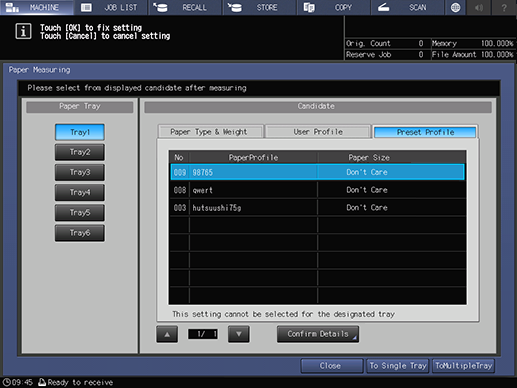
The selected paper profile is reflected in the [Paper Tray] field on the [MACHINE] screen.
 in the upper-right of a page, it turns into
in the upper-right of a page, it turns into  and is registered as a bookmark.
and is registered as a bookmark.