
[Network/Scan Set.]
Overview
This function allows you to check reports related to this system, specify the network communication timeout, and configure the scan setting.
The major functions are as follows.
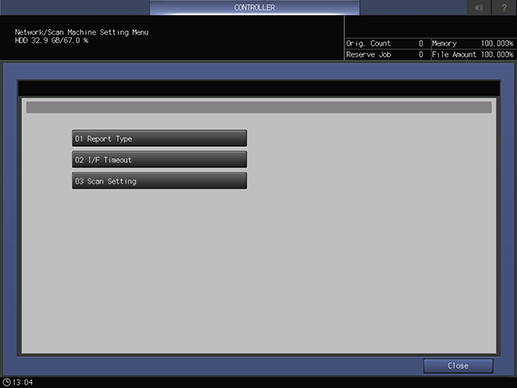
NOTICE
- The available items or functions vary depending on whether a scanner and HDD are equipped.
Tips
- The selectable items vary depending on the optional devices mounted on this system.
Setting Items
Screen access
Touch panel - [MACHINE] - [Network/Scan Set.]
Setting item | Description |
|---|---|
Store the network or machine status as a report on a USB flash drive. You can check the setting information of this system. | |
Set the timeout period for communication with a network. | |
Set the scan function. You can set the automatically assigned file name and the time for automatically deleting the stored files. |


 in the upper-right of a page, it turns into
in the upper-right of a page, it turns into  and is registered as a bookmark.
and is registered as a bookmark.