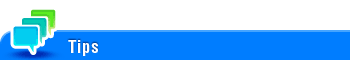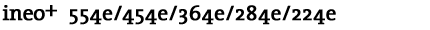
Extended Network Settings
To display:
- [Utility]
- [Administrator Settings]
- [Extended Network Settings]
- [Administrator Settings]
Configure settings to connect this machine to a wireless network environment.
|
Settings |
Description |
||
|---|---|---|---|
|
[TCP/IP Settings] |
Configure a setting to connect this machine to the extended network using TCP/IP. |
||
|
[IPv4 Settings] |
Configure an IPv4 setting when connecting this machine to the extended network using IPv4.
|
||
|
[IPv6 Settings] |
Displays an IPv6 setting when connecting this machine to the extended network using IPv6.
|
||
|
[Awake from ErP] |
Select the method to return the machine from the ErP Auto Power Off mode.
[Awake with Magic Packet] is specified by default. |
||
|
[Manual Setting] |
Configure a setting to operate this machine as a wireless LAN adapter and connect to your access point. |
||
|
[Easy Setting (WPS)] |
Configure a setting to automatically obtain connection information from an access point. The access point must support the WPS function.
|
||
|
[Wireless LAN Adapter] |
Manually configure settings items such as SSID and the encryption scheme that are required for a connection.
|
||
|
[Connection Status] |
Allows you to check the access point connected to this machine, the radio field intensity of the access point, and the current communication speed. |
||
|
[Device Setting] |
Displays the MAC address of the wireless network adapter. |
||
-
This setting can be configured when an optional Update Kit UK-208 is installed on this machine and both the wired and wireless network connections are used together. For details, contact your service representative.
-
An optional Upgrade Kit UK-209 is required to connect this machine to an Android/iOS tablet terminal when an optional Reverse Automatic Document Feeder DF-624 is used in ineo+ 364e/284e/224e.
If you are using Dual Scan Document Feeder DF-701, Upgrade Kit UK-209 (dual scan board) is already installed on this machine.