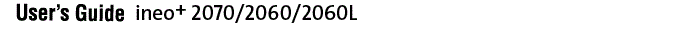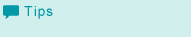Scanning the density balance chart for automatic adjustment
Output the density balance chart from the machine to carry out colorimetry using the scan function.
This operation is the same as that in [Quality Adjustment] - [Density Balance Auto. Adj.], accessing from the [MACHINE] screen.
When Intelligent Quality Optimizer IQ-501 is installed on the machine, the automatic adjustment result list is displayed.
Follow the procedure on Administrator Setting to display the [Administrator Setting Menu] screen.
Press [System Setting] on the [Administrator Setting Menu] screen, and then press [Expert Adjustment], [Quality Adjustment], [Density Balance Adjustment], and [Density Balance Auto. Adj.] in sequence.
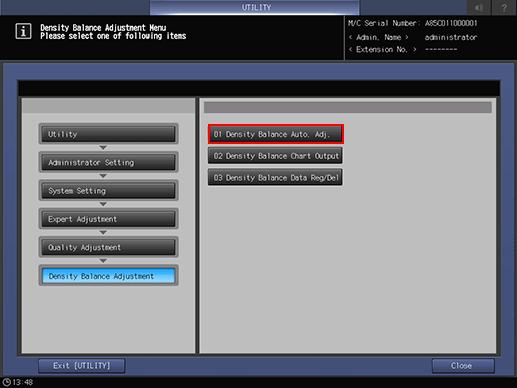
The [Density Balance Auto. Adjustment] screen is displayed.
For details about subsequent operations, refer to Quality Adj..