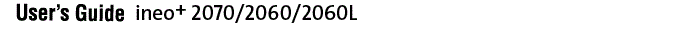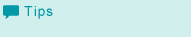Quick Security Setting
Configure the settings to ensure a certain level of security even without specialized knowledge of security, so that you can prevent leaks of data or information from this machine connected to the external network (the Internet).
Configure the following settings as desired in order to maintain security.
Quick IP Filtering
You can limit the range of IP address allowed to connect to the machine according to its IP address only or both IP address and Subnet Mask.Administrator Password
An administrator is usually not allowed to activate or deactivate the administrator authentication function. Accordingly, setting an administrator password is unavailable while the administrator authentication function is set to OFF.
[Quick Security Setting] allows you to set a desired administrator password only if the administrator authentication function is OFF and the default administrator password is kept unchanged. In this case, the administrator authentication function is automatically turned ON.
Even when the administrator password has been changed from the default, the administrator authentication function can be turned ON by changing the administrator password to another one only if the administrator authentication function is set to OFF.
While the administrator authentication function is set to ON, you can change the administrator password not only from [UTILITY] - [Quick Security Setting] but also from [UTILITY] - [Administrator Setting] - [Security Setting].Password Rules Setting
By setting the password rules more strictly than usual, you can allow only the passwords that comply with the rules to be valid on the machine. This function sets the machine to accept only the passwords that comply with the rules in such a case when setting a password to a folder containing data or when changing or registering various passwords.Web Utilities Setting
You can select whether or not to use the functionality of Web Utilities which might cause problems without ensuring the security management.Web Setting
You can select whether or not to use the functionality of Web Connection which might also cause problems without ensuring the security management.Security Warning Display
This function sets the machine to display the Security Setting Warning screen to prompt you to change the administrator password in order to turn ON the administrator authentication function, in such a case when the machine power is turned ON with the condition that the default administrator password is kept unchanged or the administrator authentication function is set to OFF.
While the administrator authentication function is set to ON, selecting [Quick Security Setting] requires entry of the administrator password.
If the administrator authentication function is set to OFF, you can configure [Quick Security Setting] without entering the administrator password.
When Image Controller IC-313 or Image Controller IC-417 is mounted on the machine, the Security Setting of this machine is not applied to the Image Controller. For details about the Security Setting of the Image Controller, refer to the user's guide supplied with Image Controller.
To maintain security of the machine, we recommend that you turn ON the administrator authentication function. For details, contact your service representative.
If stronger security is desired, we recommend you to use the enhanced security setting. For details, contact your service representative.