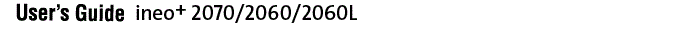Secure Print Only Setting: Permitting Secure Print Only
Set to print only jobs received by Secure Print.
Follow the procedure on Controller Administrator Setting to display the [Controller Administrator Setting Menu] screen.
Press [Secure Print Only Setting].
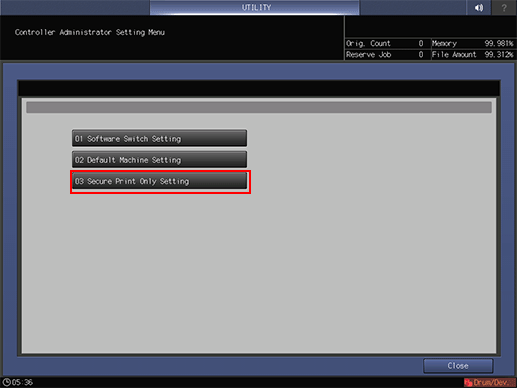
Press [On].
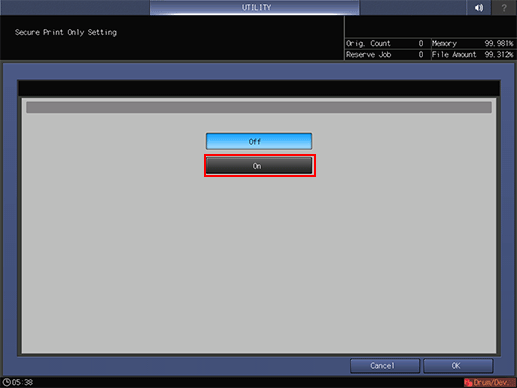
Press [OK] to complete the setting.
To cancel the change, press [Cancel]. In either case, the screen returns to the [Controller Administrator Setting Menu] screen.