
Trimmer Profile Management
Overview
Register, edit, or delete a trimmer profile.
- You can also access from [Finisher Manager] of Web Connection. For details about Web Connection, refer to Web Connection.
- You can also access from [Finisher Manager] of Web Utilities. For details about Web Utilities, refer to Web Utilities.
Screen of this system
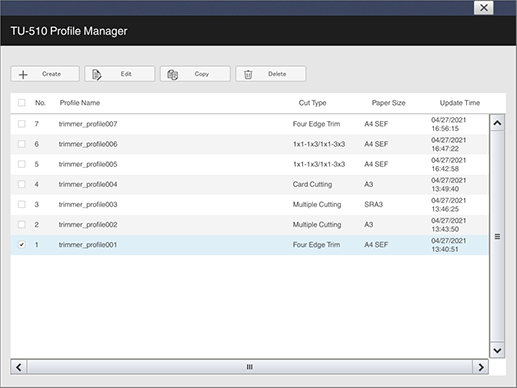
[Finisher Manager] screen
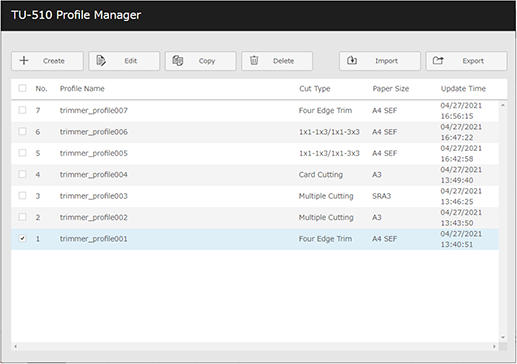
Setting Items
Screen access
Touch panel - [MACHINE] - [Trimmer Profile]
Web Connection - Login screen - [Finisher Manager] - [TU-510 Profile Manager]
Web Utilities - [Finisher Manager] - [TU-510 Profile Manager]
Setting item | Description |
|---|---|
Trimmer profile list | Displays a list of registered trimmer profiles. |
Creates a new trimmer profile. | |
Edits the selected trimmer profile. | |
[Copy] | Copies the selected trimmer profile. Pressing this item adds the same trimmer profile as the original profile name with another number to the list. Edit the trimmer profile name or setting as necessary. |
[Delete] | Deletes the selected trimmer profile. Pressing this item deletes the selected trimmer profile from the list. |
Imports a trimmer profile. This is displayed when accessed from Web Connection or Web Utilities. | |
Exports a trimmer profile. This is displayed when accessed from Web Connection or Web Utilities. |

 in the upper-right of a page, it turns into
in the upper-right of a page, it turns into  and is registered as a bookmark.
and is registered as a bookmark.