
What Is [Original Setting]?
Overview
Set conditions for the original to scan.
In addition to the original orientation and image quality, you can set the conditions of a 2-sided original, thin-paper original, or original with mixed sizes.
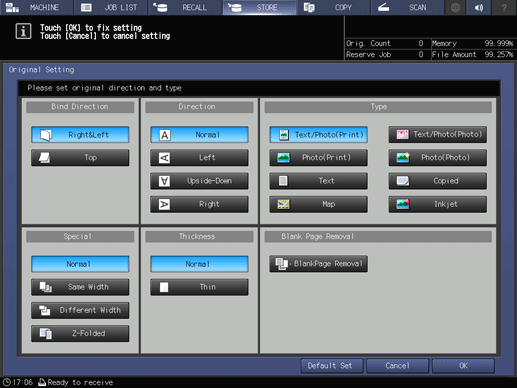
- [Separate Scan] handles the scanned original as a single job, and can be selected in [Separate Scan] on the [STORE] screen.
- Of the functions to be set on the [Original Setting] screen, [Direction] can also be selected using the key under [Direction] on the [STORE] screen.
Setting Items
Screen access
Touch panel - [STORE] - [Original Setting]
Setting item | Description |
|---|---|
Sets the binding direction to scan the 2-sided original. | |
Sets the direction of the top and bottom of the original. | |
Sets the image quality to scan the original based on its contents. | |
Scans an original with mixed sizes or a Z-folded original. | |
Sets the thickness (weight) of the original to scan. | |
Prevents blank pages from being scanned when the original contains blank pages. |

 in the upper-right of a page, it turns into
in the upper-right of a page, it turns into  and is registered as a bookmark.
and is registered as a bookmark.