
[Store Setting]
Overview
Set the destination to store the job that scanned the original. A file name can also be specified.
- Set whether to hold a scanned job in the system or store it on the HDD.
- When storing a job on the HDD, you can select the desired storage location from 3 layers: route directory, folder, and box.
- The file name can be omitted. If the file name is omitted, a 4-digit number is automatically assigned as the file name.
Setting Items
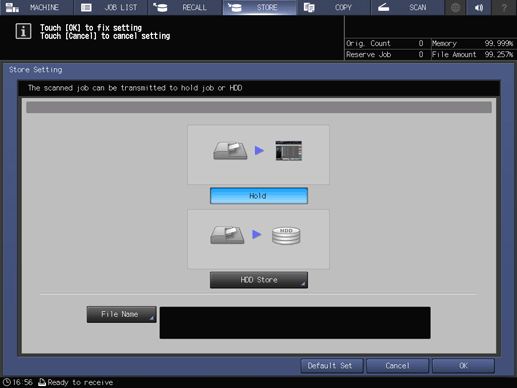
Setting item | Description |
|---|---|
[Hold] | Holds data scanned from the ADF or Original glass on this system. |
[HDD Store] | Stores data scanned from the ADF or Original glass on the HDD. |
[File Name] | Enter [File Name]. The [File Name] entry can be omitted. [File Name] can be specified using up to 127 single-byte characters (63 double-byte characters). The same name can be entered as necessary. For details about how to enter characters, refer to Entering Text. |
Setting Procedure

To display the [HDD Store] screen, press [Root Directory]. Set the storage location, and press [OK].

The file name entry screen opens.
If [File Name] is omitted, a 4-digit number is automatically assigned as the file name.

 in the upper-right of a page, it turns into
in the upper-right of a page, it turns into  and is registered as a bookmark.
and is registered as a bookmark.